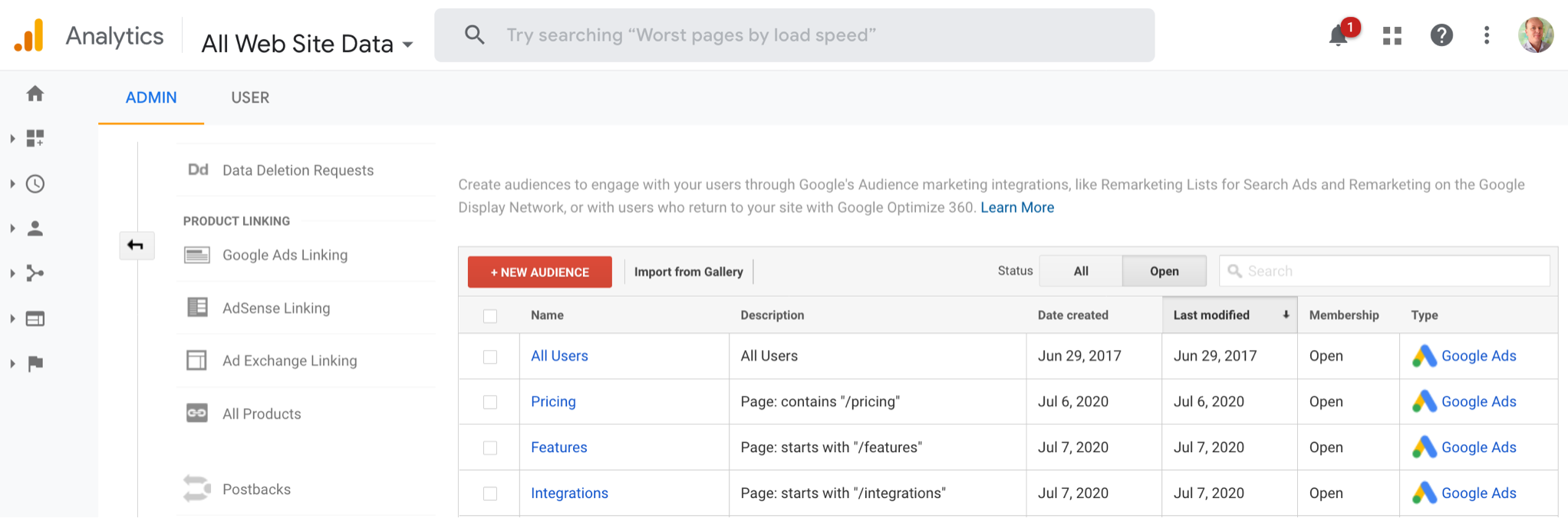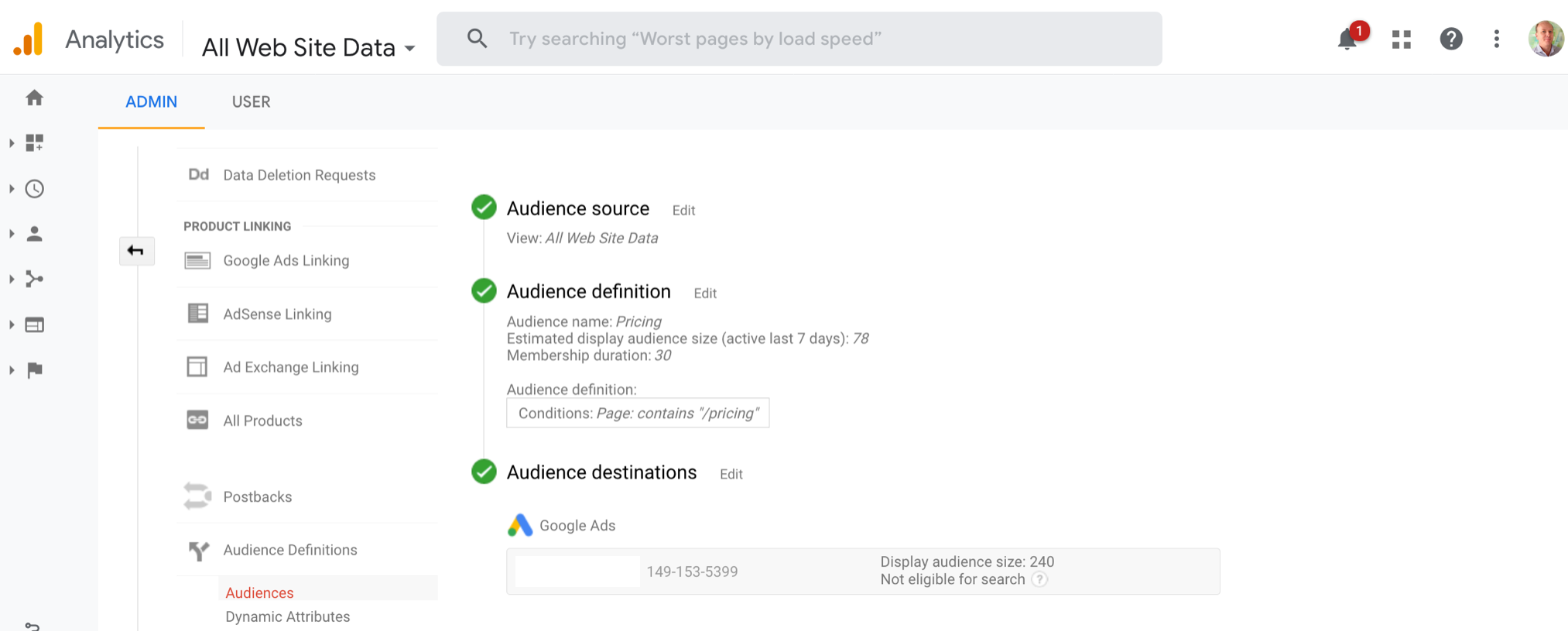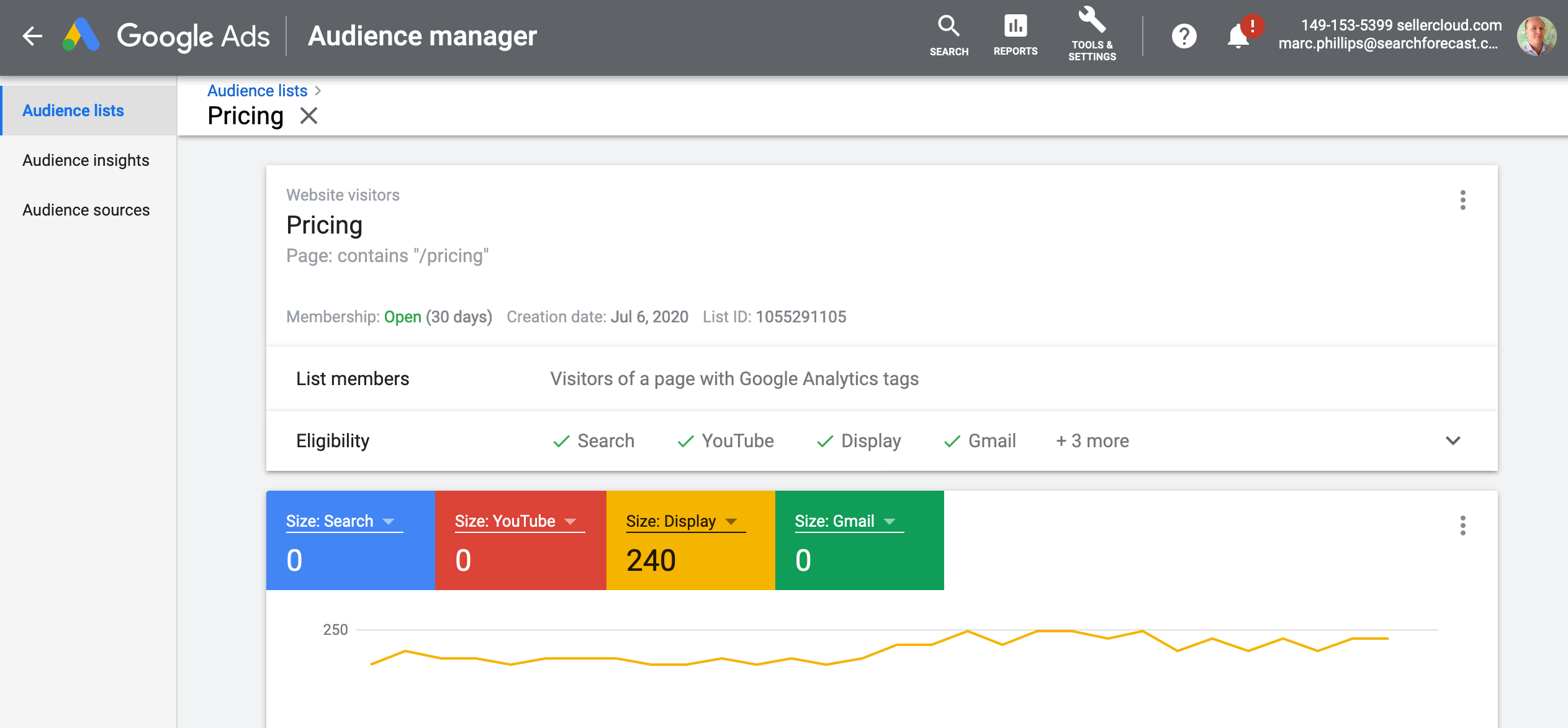Covid is giving us more time to do many more things. Now we’re not commuting, entertaining or hanging out at conferences, we’re pouring over more of the features inside dashboards that drive customers to our clients websites. One simple suggestion for online traffic optimization experts is to create Audiences inside Google Analytics and then target those audiences inside Google Ads to create more targeted audiences seeing more focused ads.
Here’s an example for one of our software clients. You can see audiences were created for key sections of their website (pricing page, features pages and integrations pages). You can create Audiences in the Google Analytics > Admin > Property section (click on the menu ‘Audience Definitions > Audiences) and then create them using the URL string for each section of the site you wish to segment an audience for. You can select Google Ads as were you want the Audience to be imported to.
Over time, Google will keep count of the visitors to those section/s of the website and when there is enough traffic, they will publish the audience number. You can see below the Display Audience is 240.
Now, inside Google Ads > Audience Manager, you can see the corresponding Audience as per below. See how the audience equals 240. It typically takes 30 days to build up a good audience that is big enough to start displaying ads to.
This is a great way to create more targeted banner display ads for niche audiences across a client website instead of just targeting ads to “All Website Visitors”. Thanks Covid!