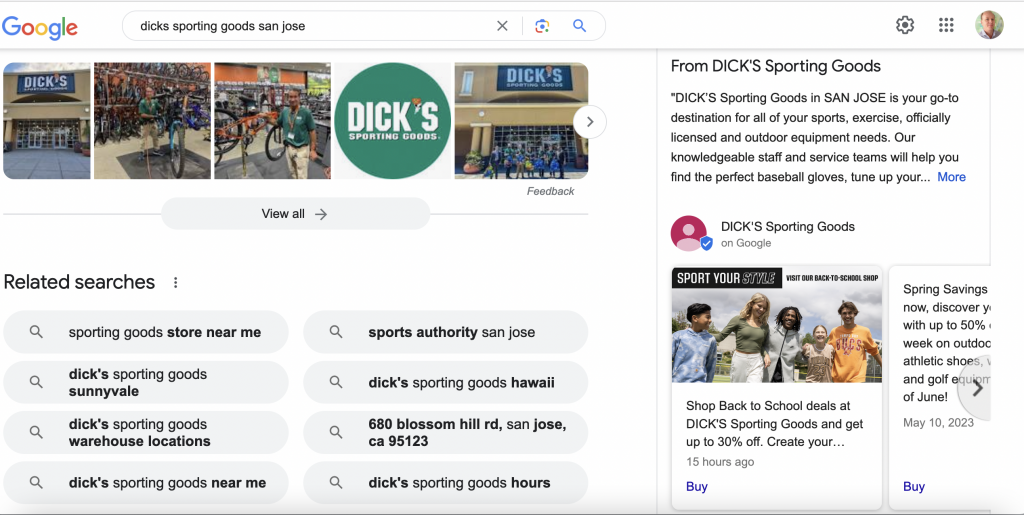For many retailers, the best way to get guaranteed results on Google organic rankings is to just load product details manually into the “Product” section of the Google My Business admin panel you can sign into at https://www.google.com/business/
All you need to do is complete this section as per below screenshot. Its must easy than scanning inventory using a Pointy which is Google’s solution which requires you to figure out how to connect through the Pointy box which is a small device that plugs in between the barcode scanner and point-of-sale (POS) system in your store. The second way is through an app that integrates directly with the instore POS system. #Painful.
Good news is retailers do not need an ecommerce store to add products to Google using Pointy or Google My Business pages. With Pointy, as you scan products, Google find an image and description to match the UPC/EAN barcode number and then adds it to Google.
if you’re using Google My Business, be sure to add a UTM to each URL so you can track inside Google Analytics how many users click on the product and come to your website.
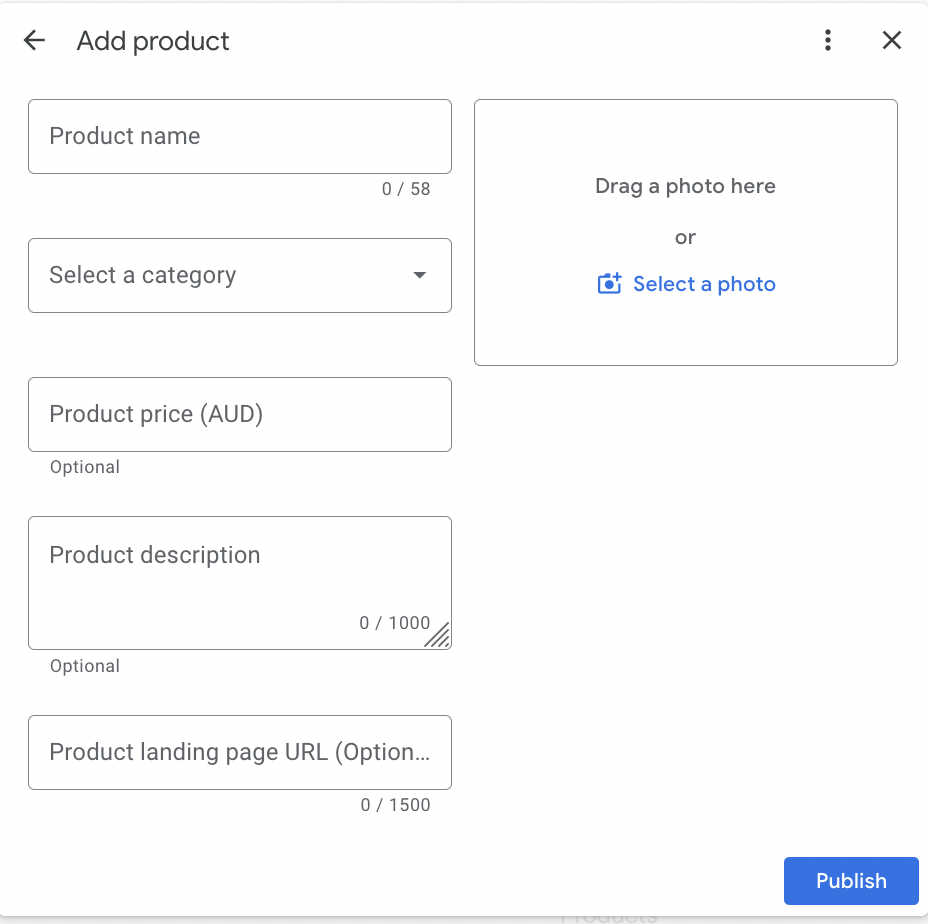
Take a look at how Dick’s Sporting Goods retail store network does this to promote Back to School deals… The “Buy” link goes to https://www.dickssportinggoods.com/f/sale?seo=storelocator_bts2023_googlepost