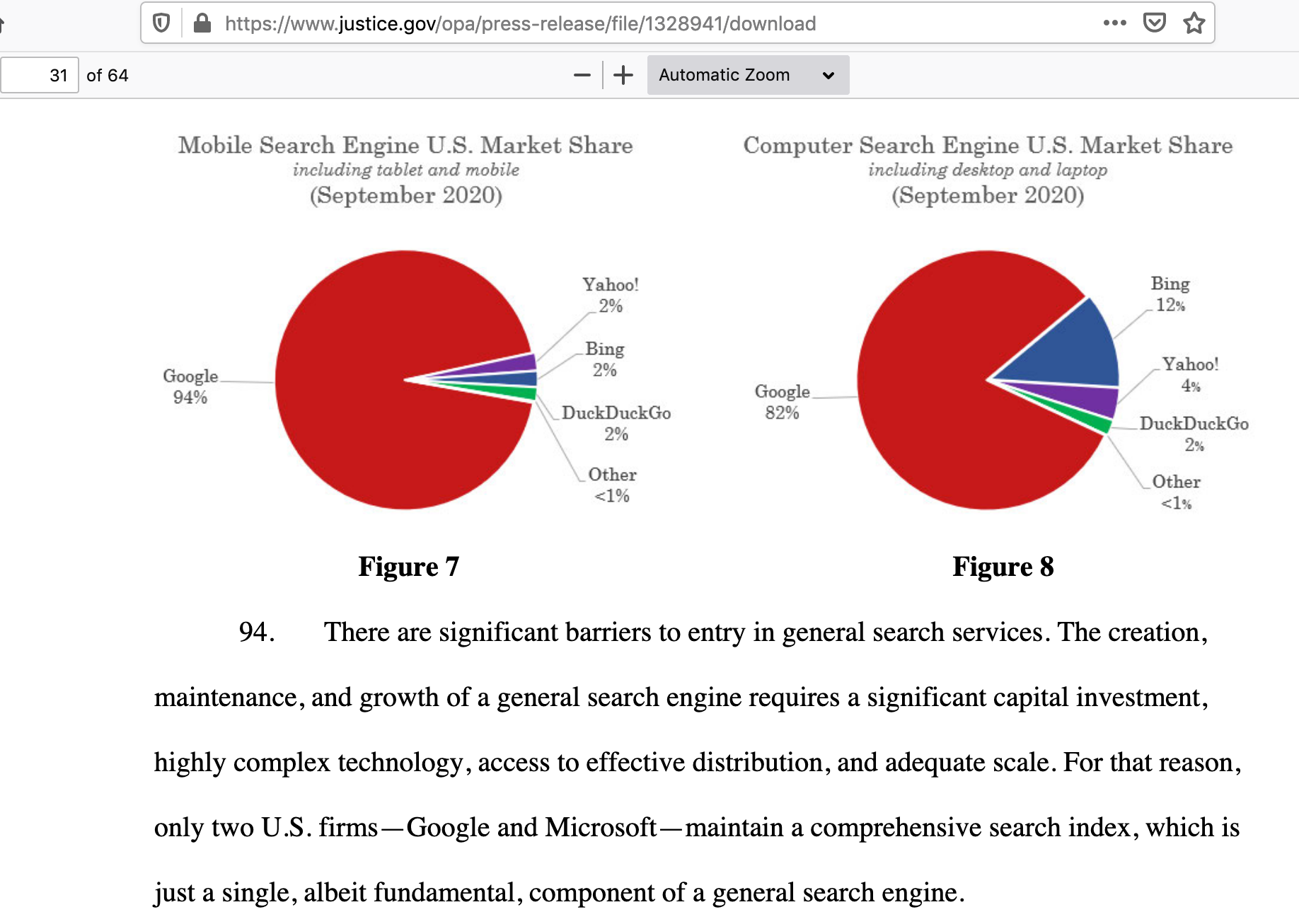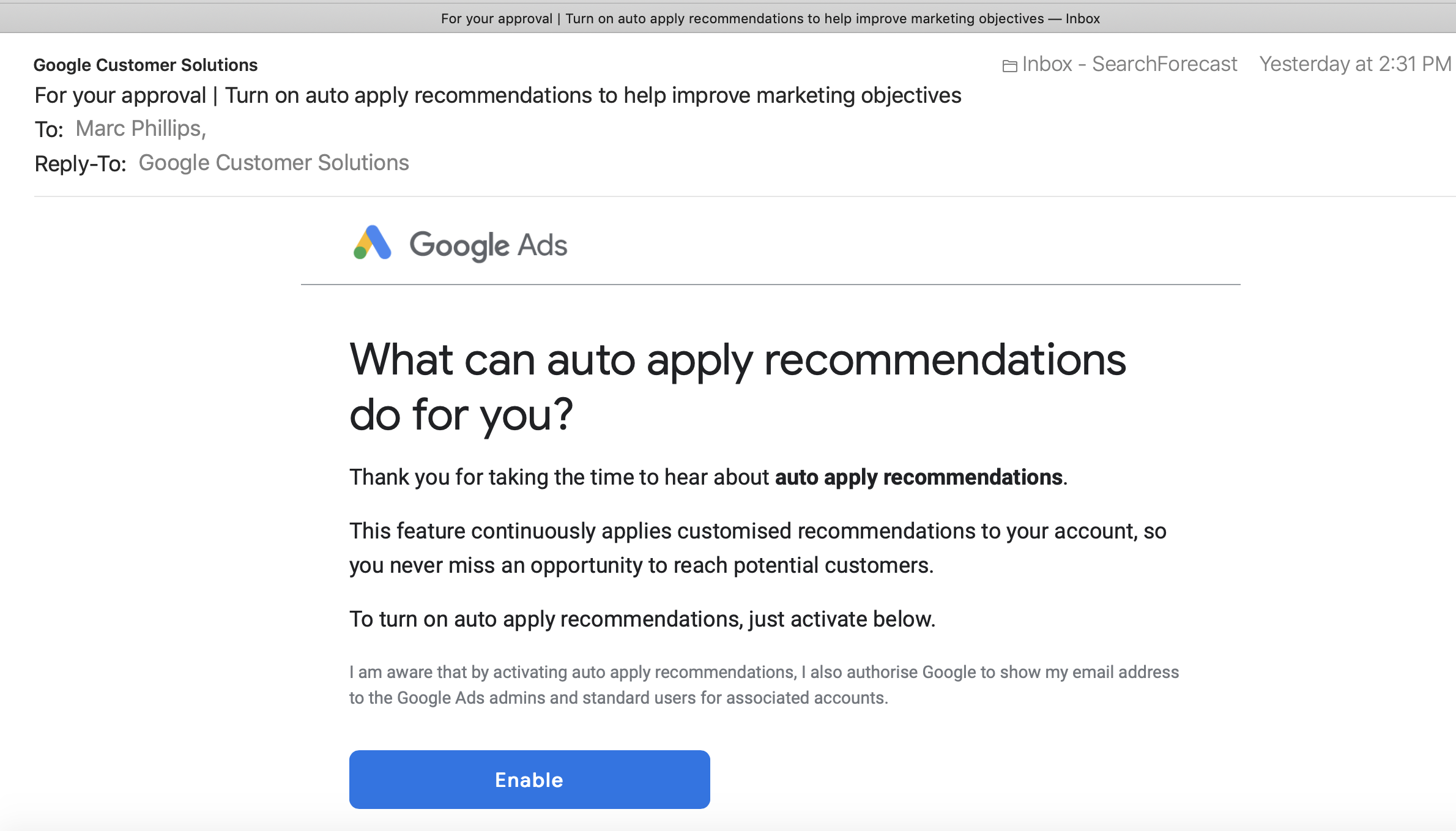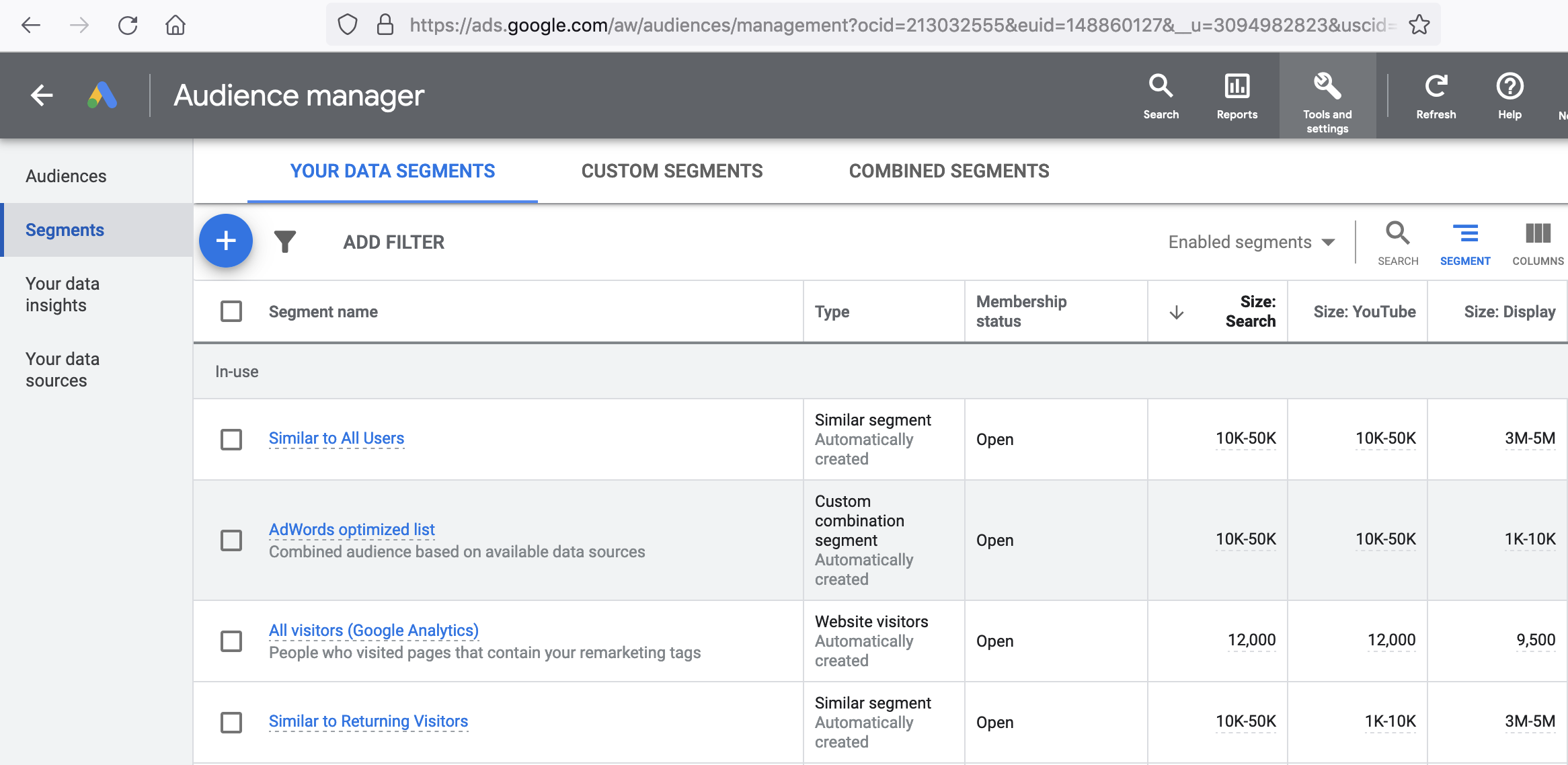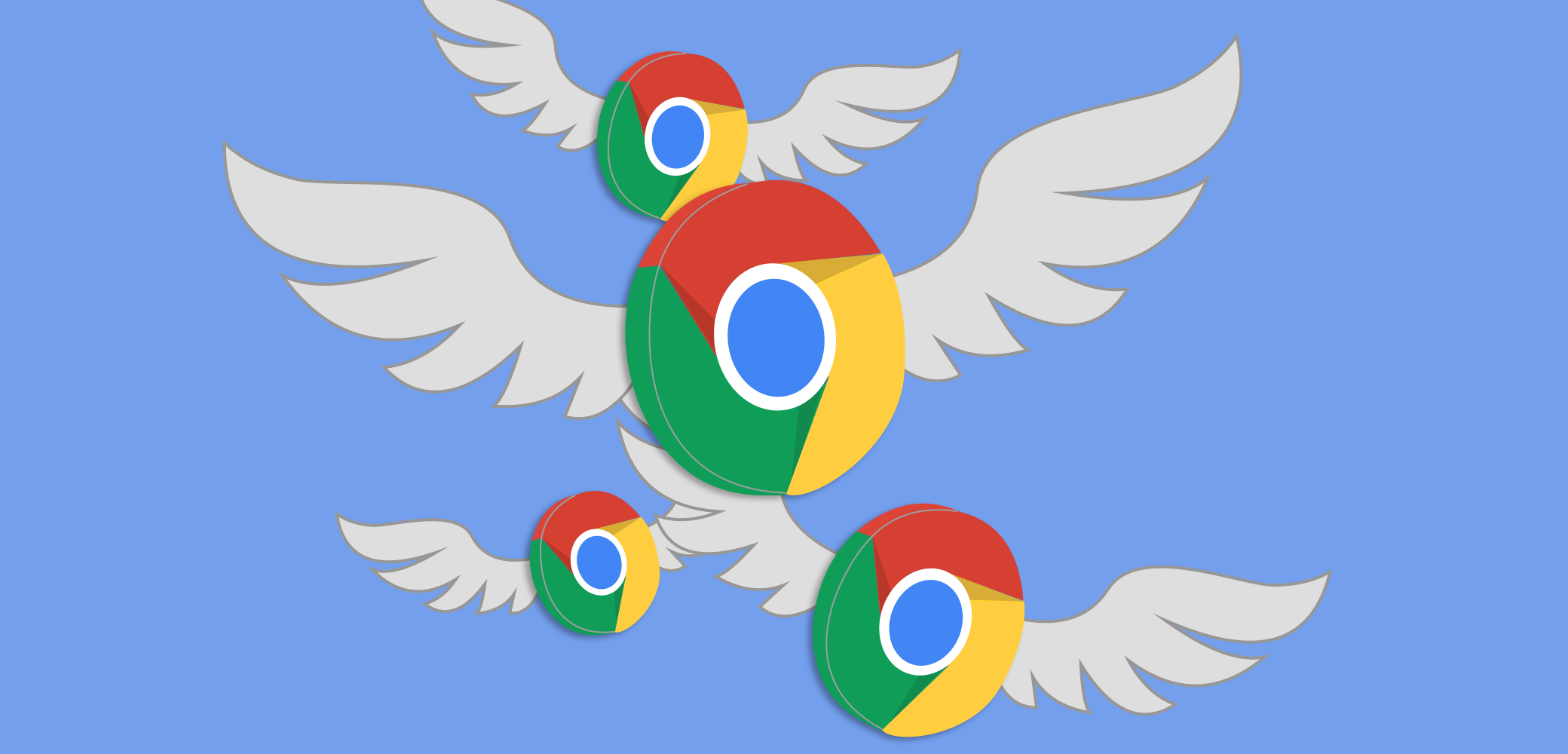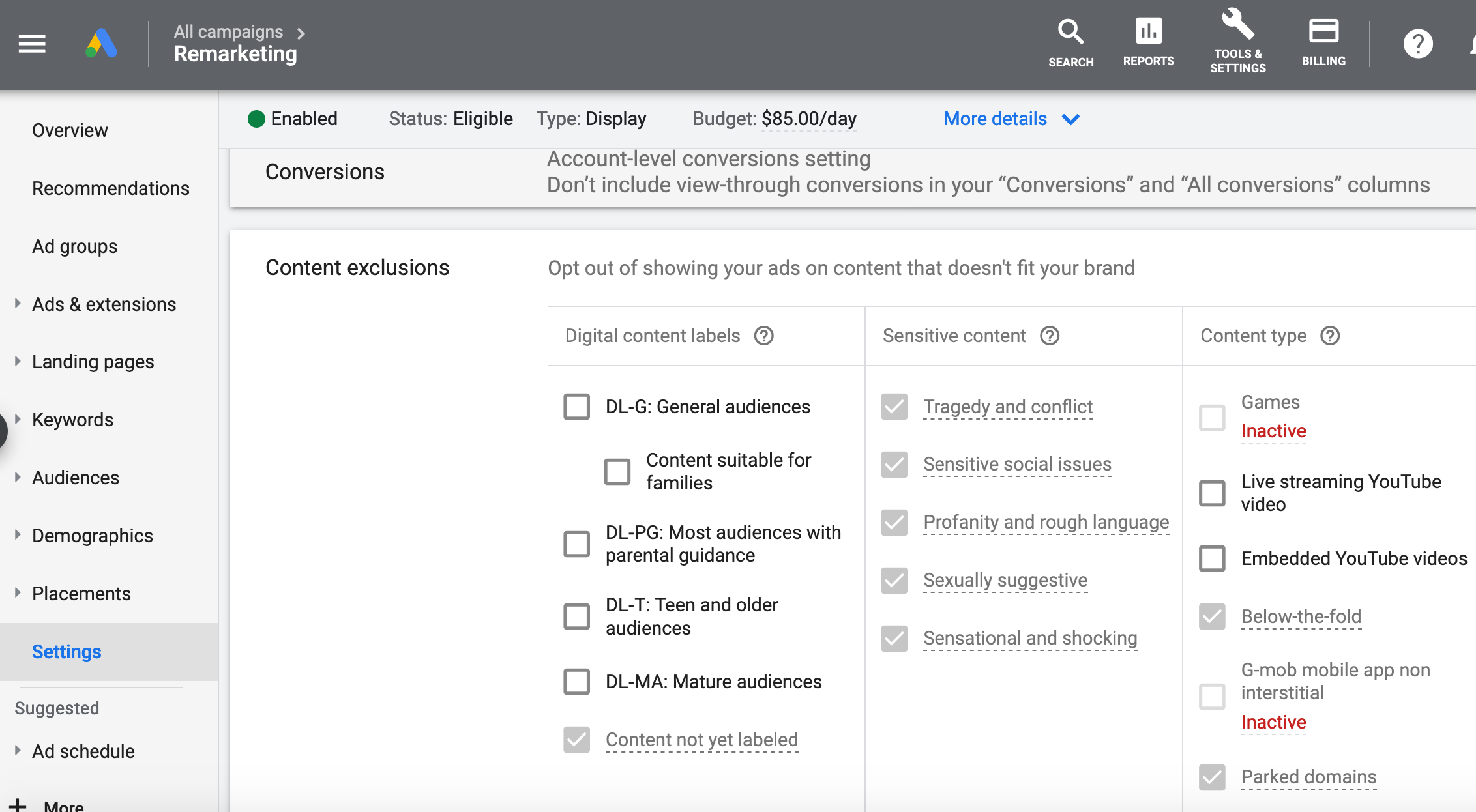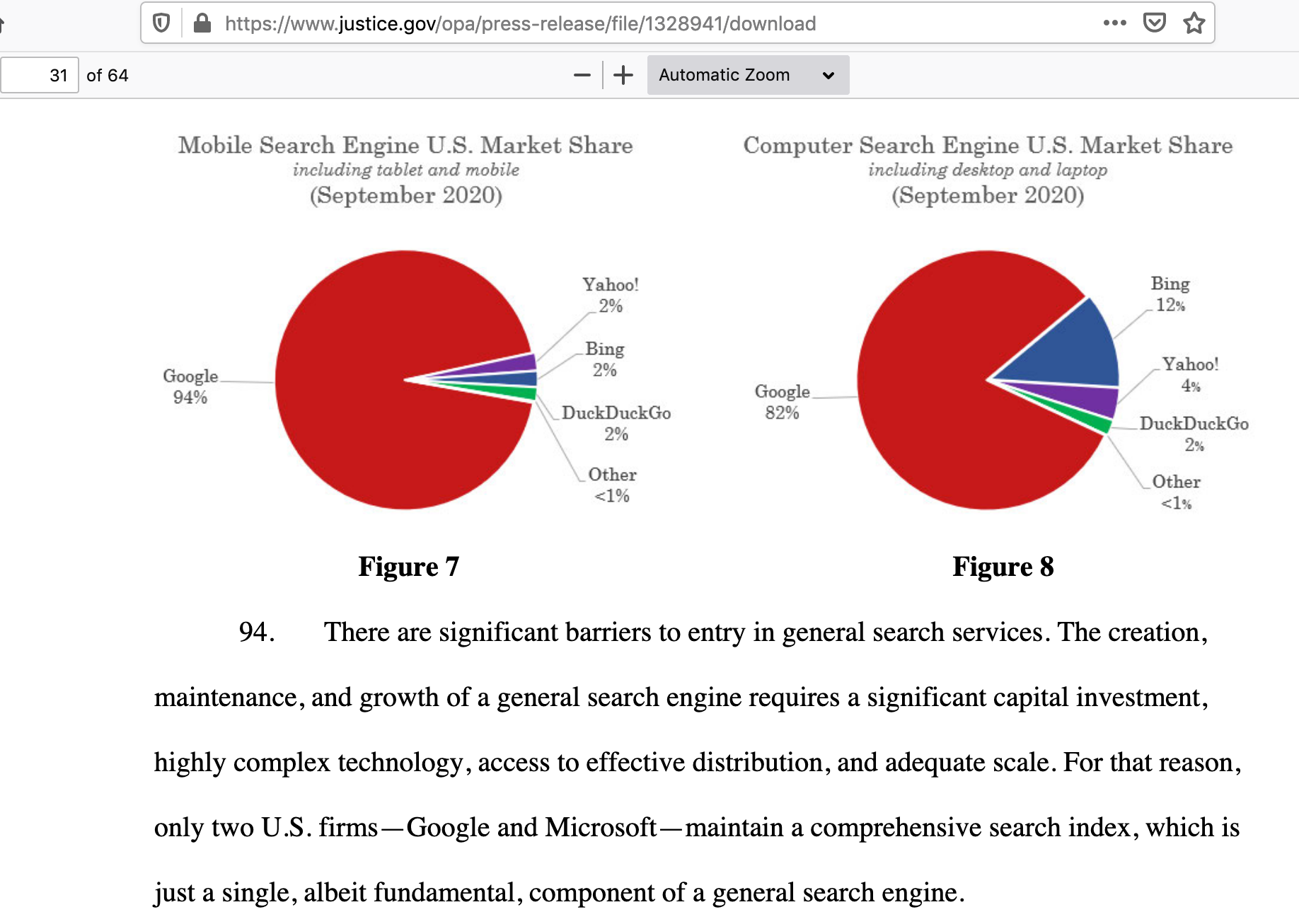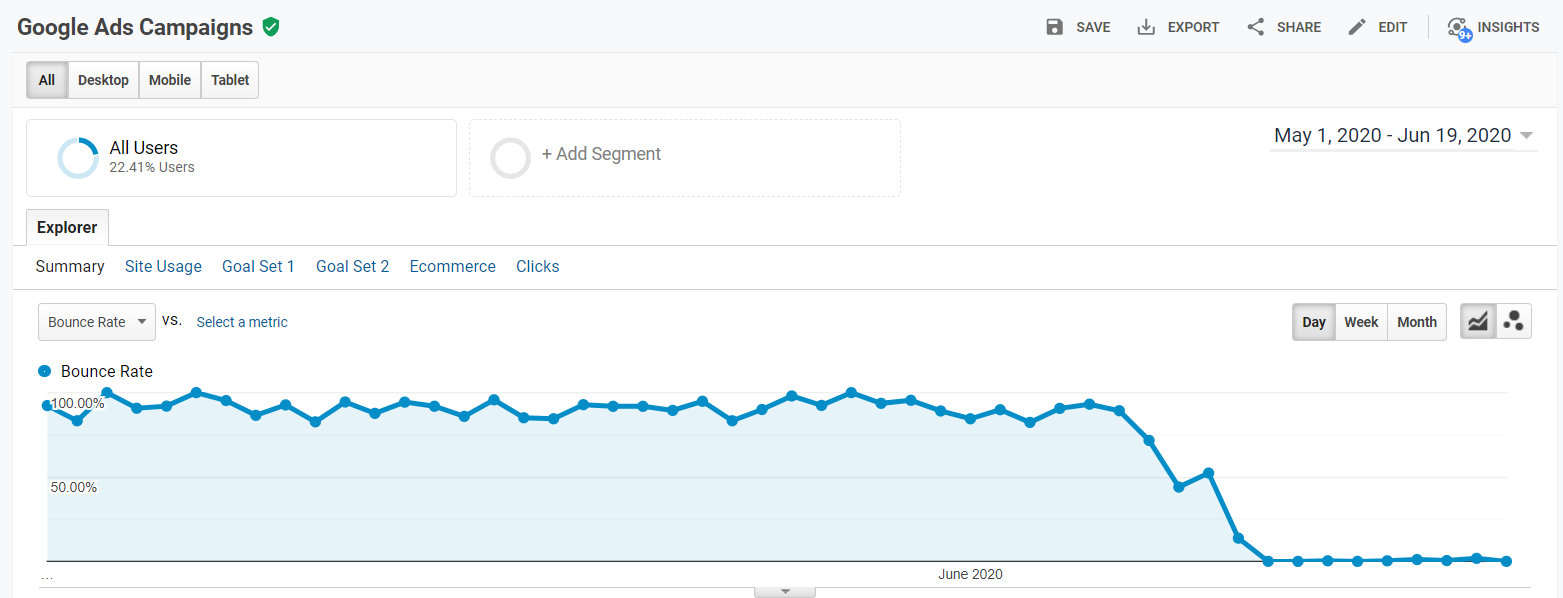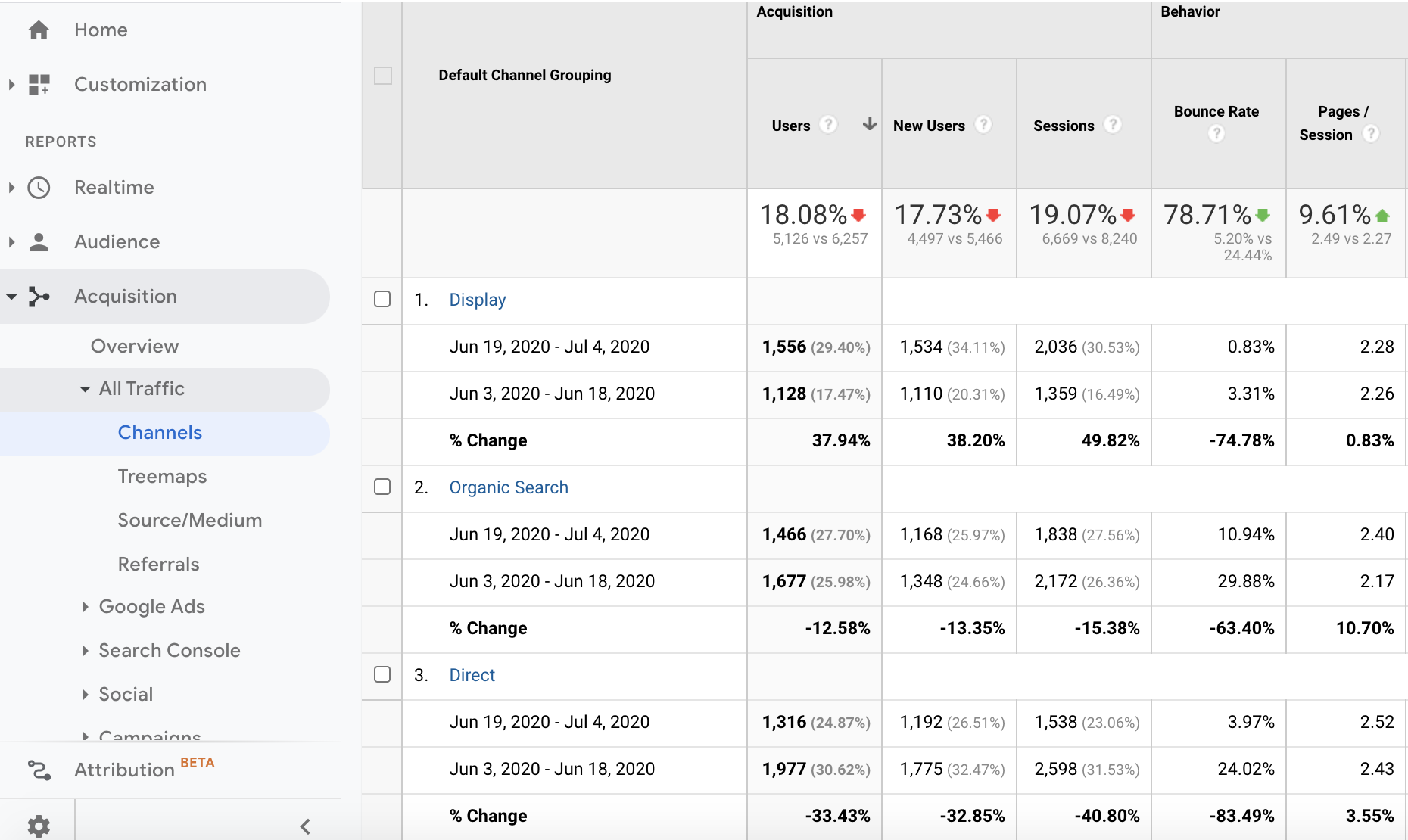Undeniably, Google Adwords (the pay per click engine) is one of the greatest money machines of all time. In 2019, Google’s ad revenue amounted to almost US$ 134.81 billion. I’ll do the math for you…. it is $256,487 per minute. Not bad right?

So you might argue with this type of volume and velocity with over 5 million advertisers participating in concurrent online auctions for keywords (Google advertisers bid for keywords in real time auctions), that sometimes, somethings can go wrong.
Like when you place a $10 a day budget and Google automatically spend 4x that which happened this week for a client of ours. Or when $1400 in one day was spent on an Ad Group that has $270 daily budget. That was last week for another of our clients. Or this morning when we explained to a software company servicing the K-12 educational sector that the first thing we do for clients inside Google Ads Account is turn OFF all the ads showing on ’sensitive content’ and that it is tragic that Google (#DoNoEvil) make this a default setting in every Adwords account.
Sadly, most folks are not going to go inside ‘Settings’ click on ‘Additional Settings’ where this is buried inside the Google Adwords dashboard. No wonder, most people don’t know it is even their. Here’s the screenshot attached so you too can turn it off.
I hope the US Justice Department via the Anti-Trust Lawsuit against Google filed this week helps Google to do the right thing and make this ‘sensitive content’ setting an opt in and not an opt out default.
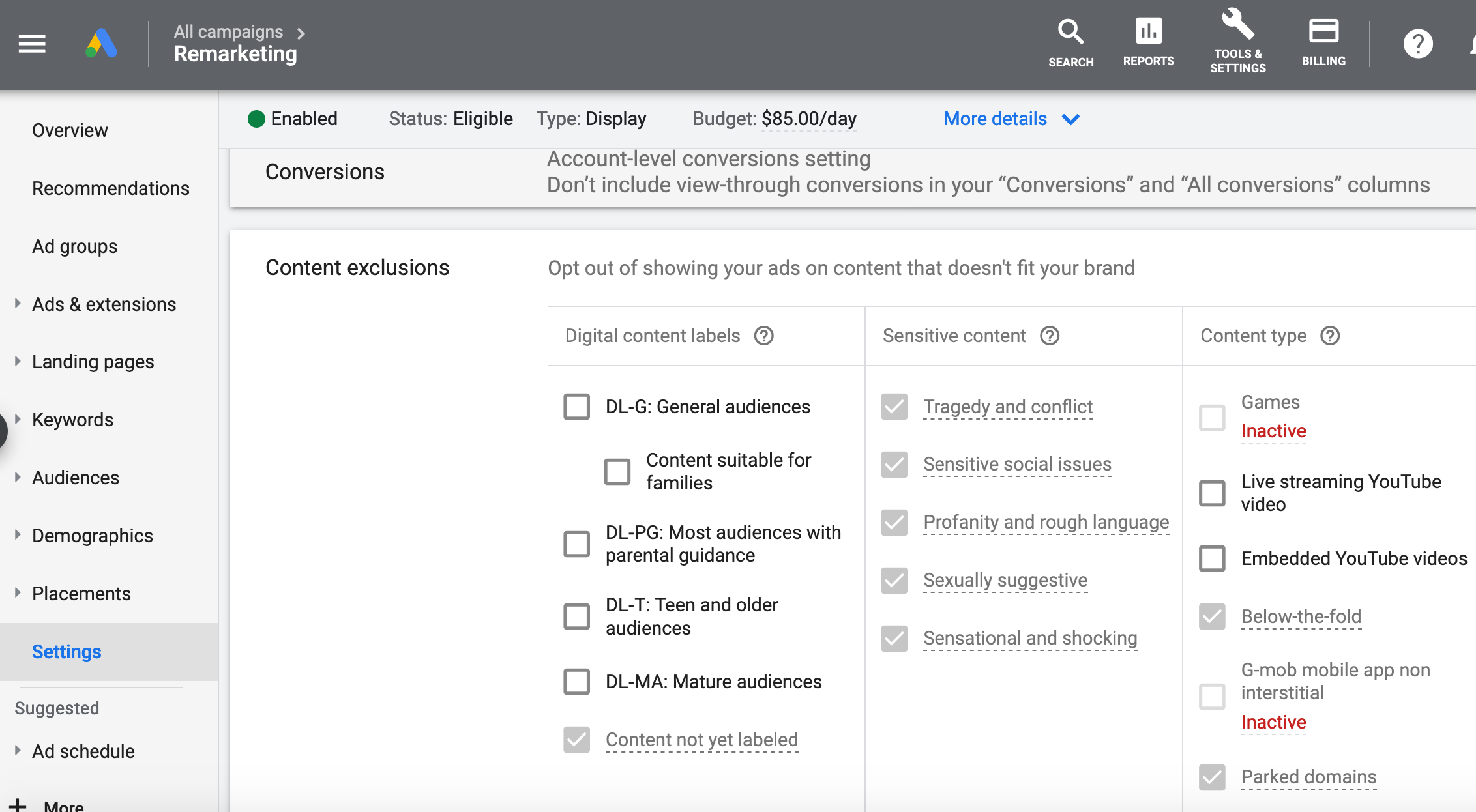
Google holds 82% market share on desktop in search engine market in the USA and 88% on mobile – as per page 31 of the Justice Department Complaint Against Google which you can read at https://www.justice.gov/opa/press-release/file/1328941/download. When you have that much market dominance, you can take people’s money in a blind closed auction with zero transparency and show ads on content that advertisers don’t even know where its been shown.