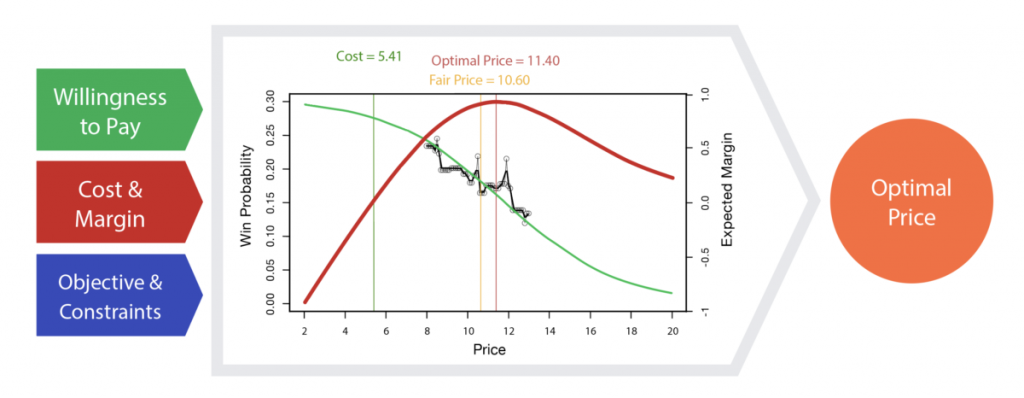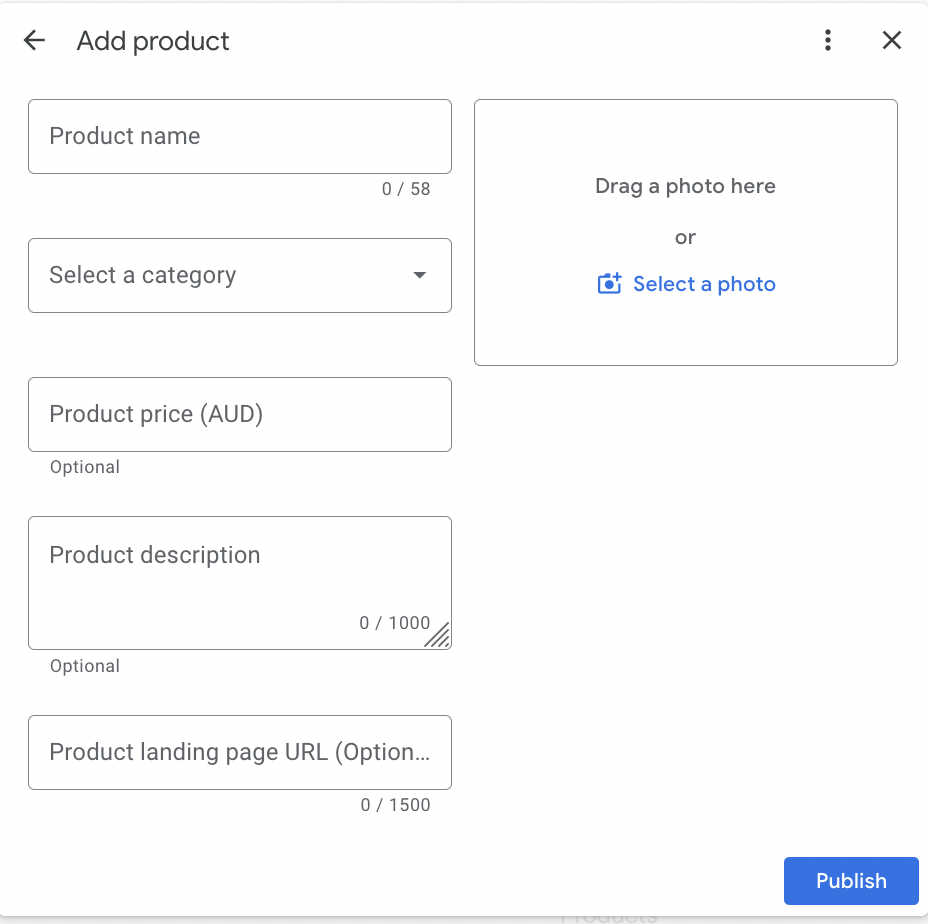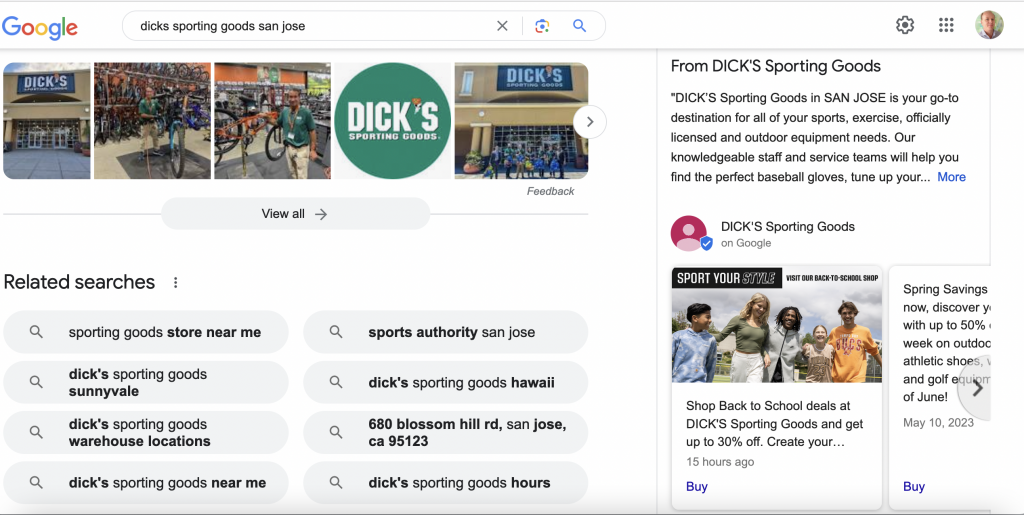We are fortunate to see an incredible amount of insights into very large retail website sales volumes and what drives their conversions. I’m talking websites for $150+ million annual sales. At that scale, you notice trends and can deduce insights on how Google’s algorithm works.
As we know there is no rule book for optimizing for Google’s organic results yet there’s a lot of best practice. We’ve witnessed first hand how just by changing prices (I should say, reducing prices) for products that already have indexation in Google these product URLs will appear higher in the results pages.
When SearchForecast started optimizing webpages in 2002 in Google, we could see updated URLs with keywords, Title Tag and Description Meta Tags in Google search results pages being re-indexed very quickly. Usually within 2-3 days. The same is now happening with price.
More than that. Google are now creating seller pricing matrix with pricing inside the Knowledge Graph. They aren’t doing it on all products in all industries but we see it appearing often.
Having studied micro-economics at University of Melbourne, I am well aware of the optimal price models. Put simply, Google are now using this type of logic in their organic results. You don’t have to be Einstein to figure out that lower prices or products which change prices more often are going to increase the propensity for a consumer to buy (and hence, click on a link). And that click is what Google want and reward websites with higher organic listings in their search engine results pages.