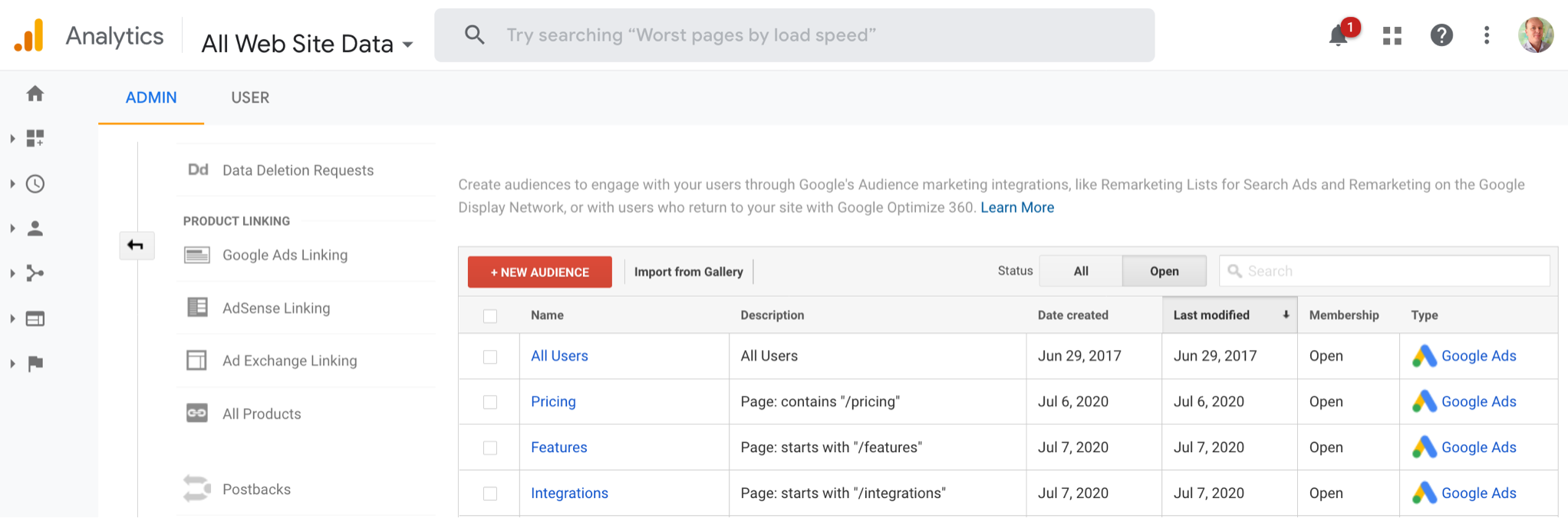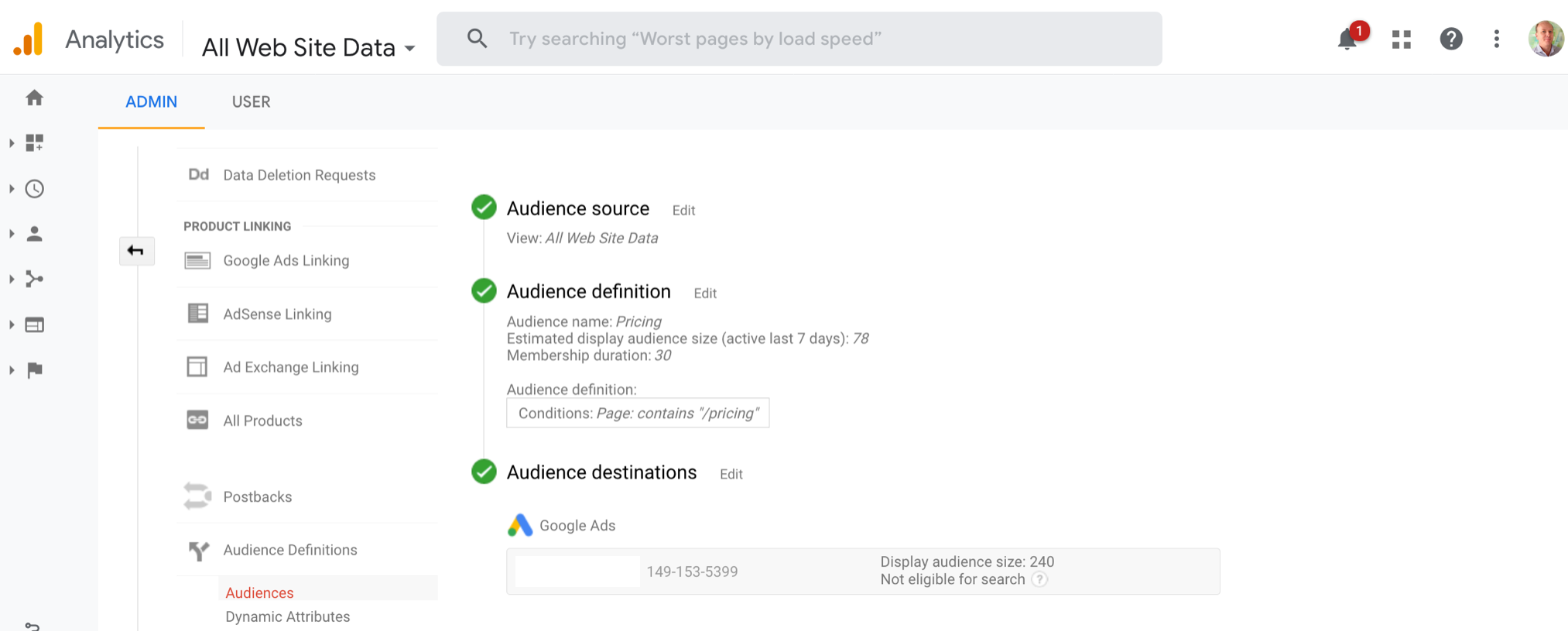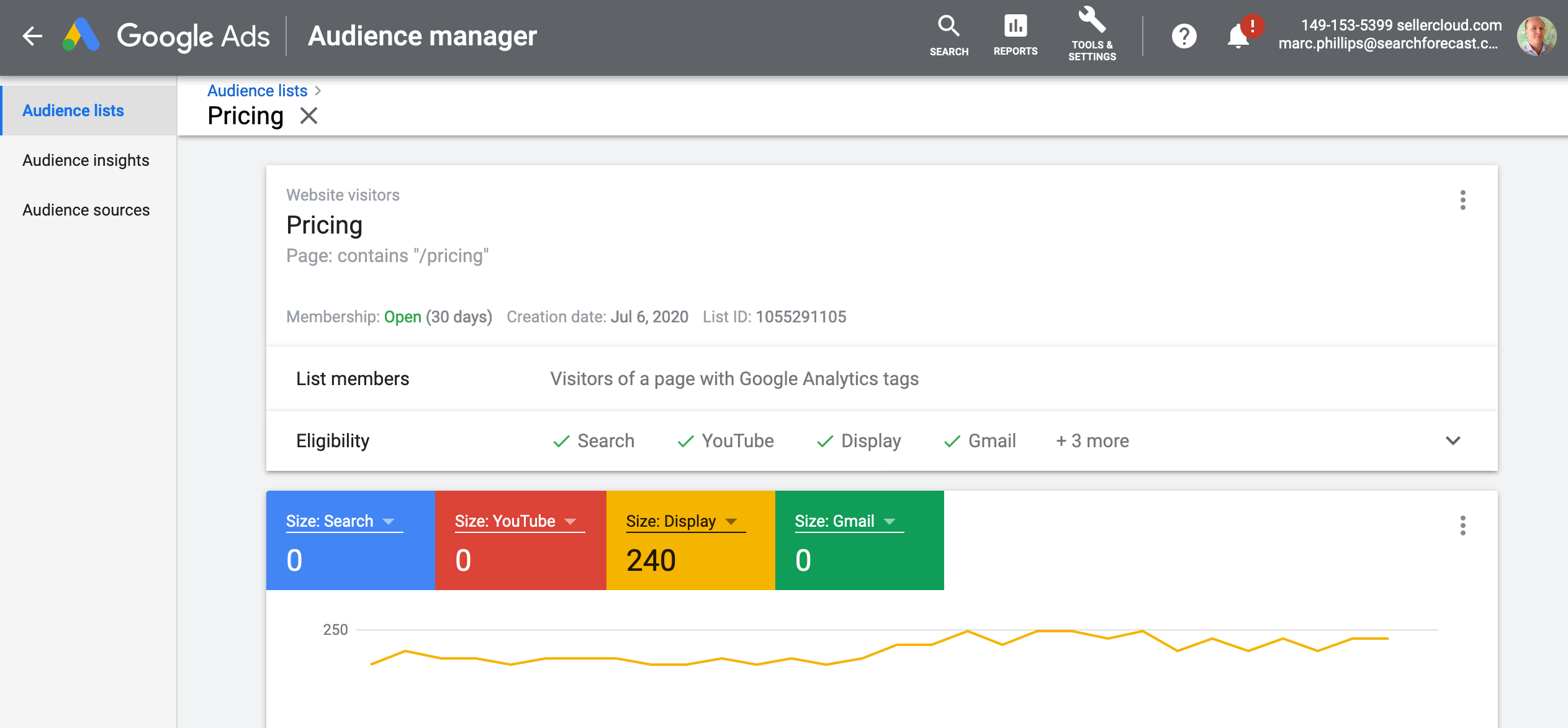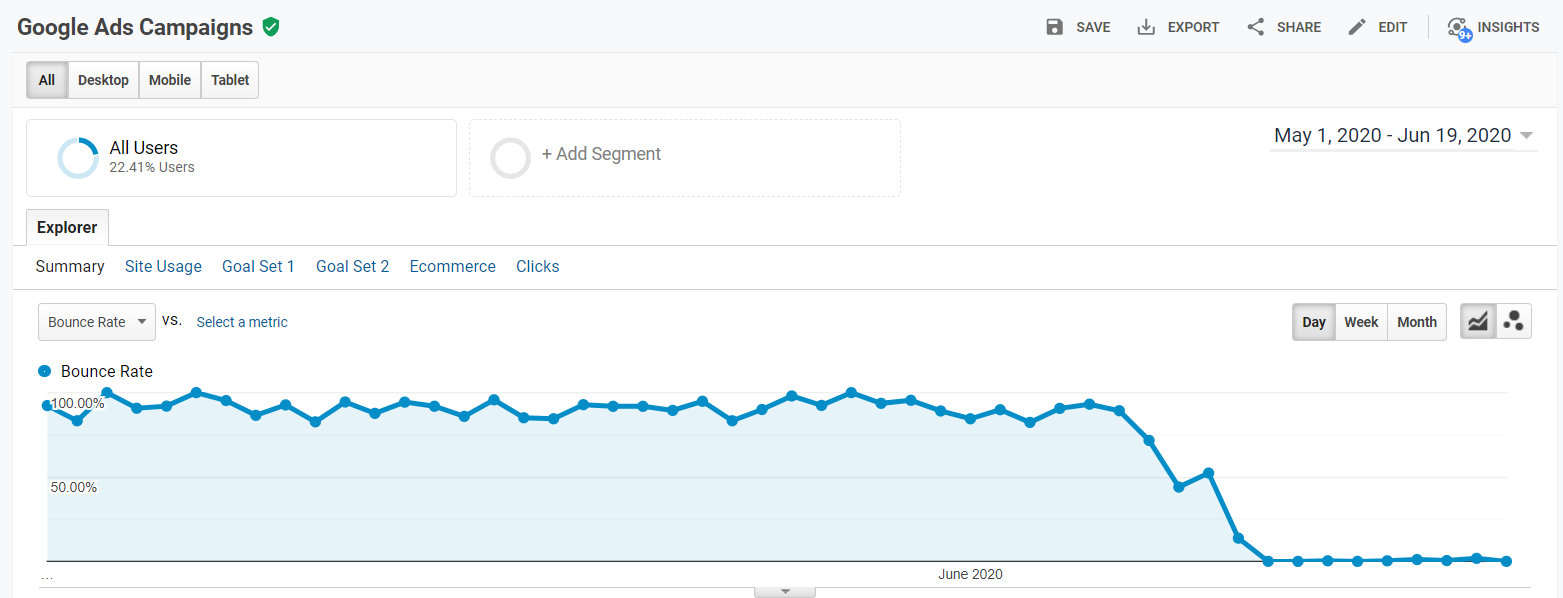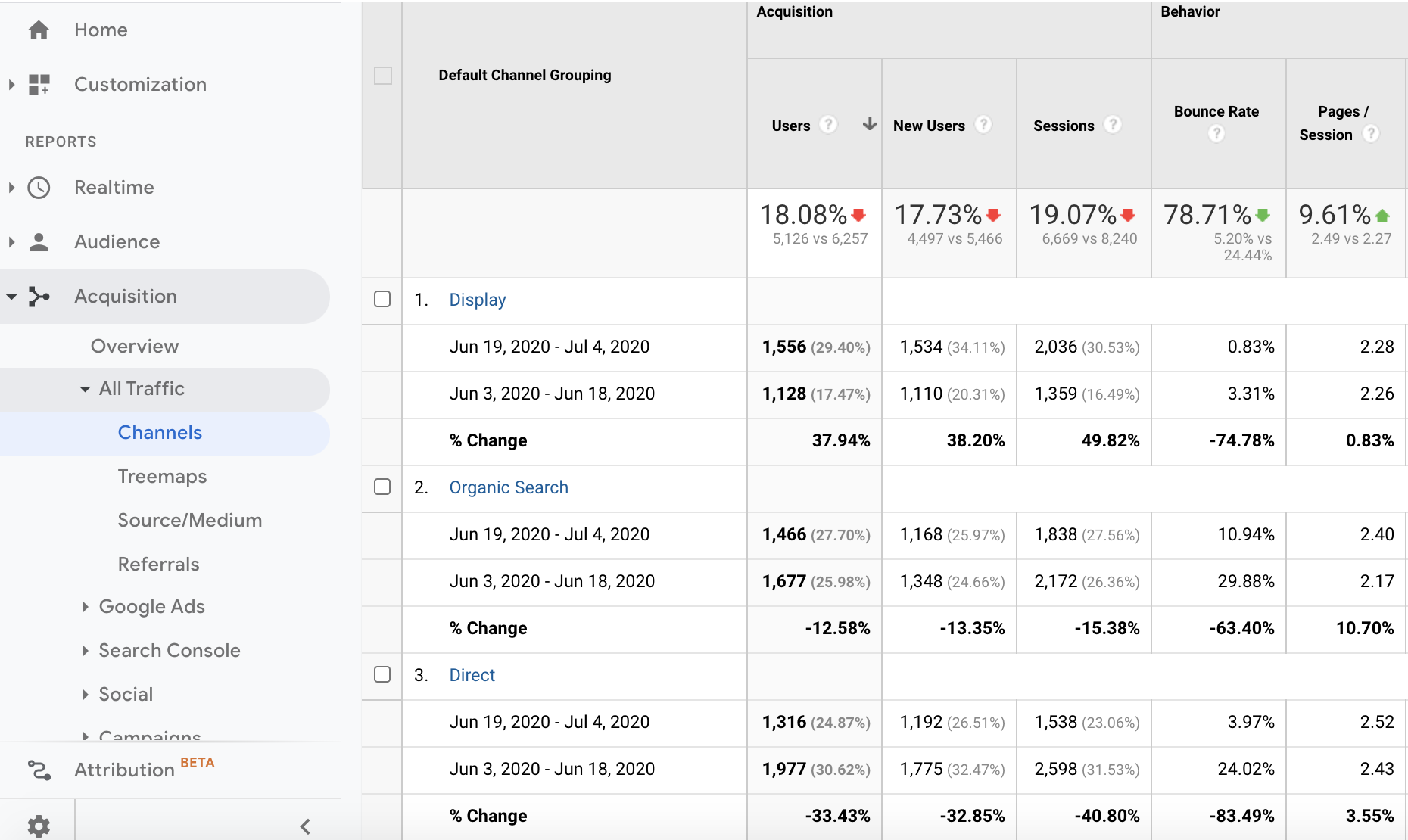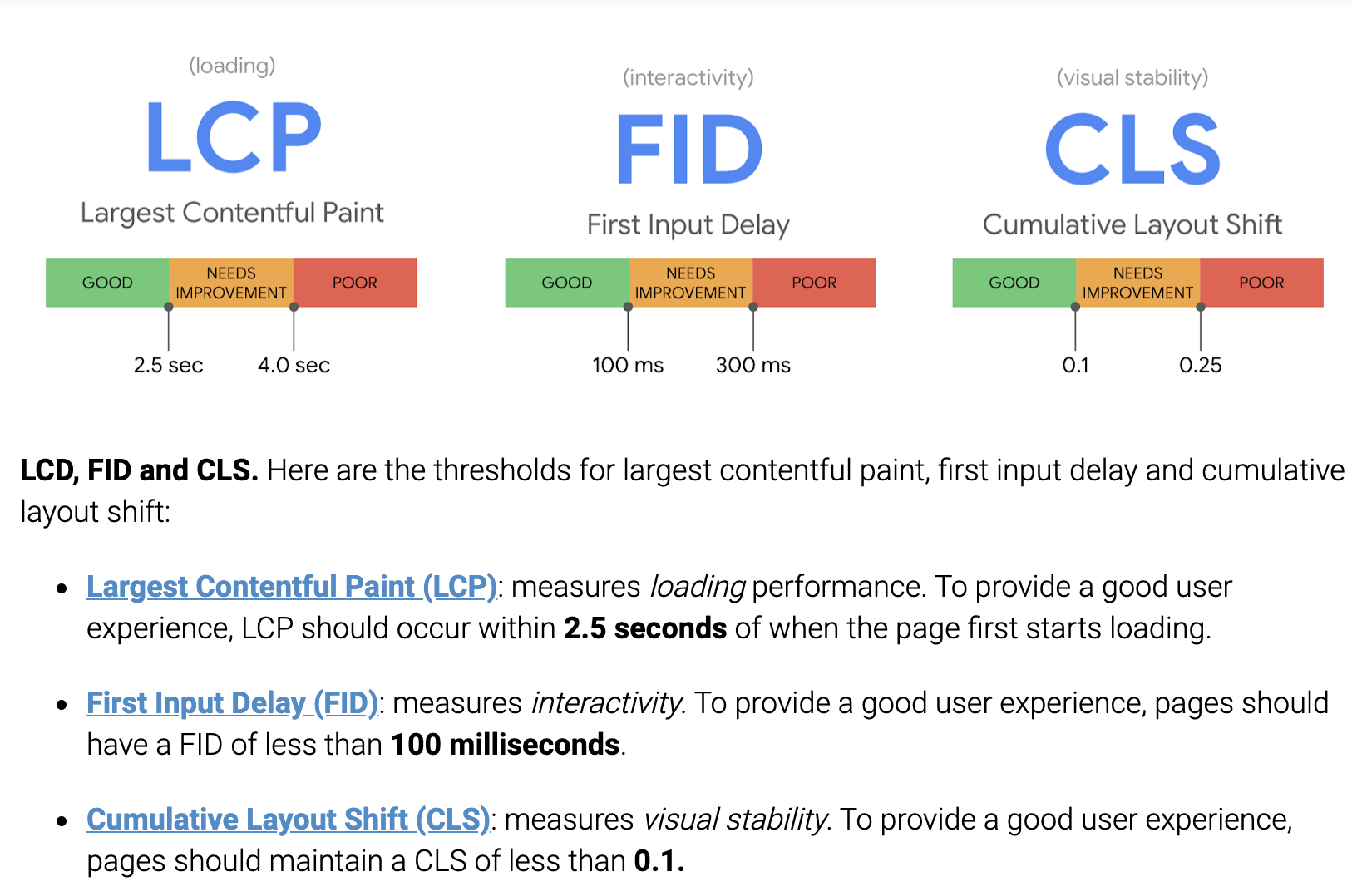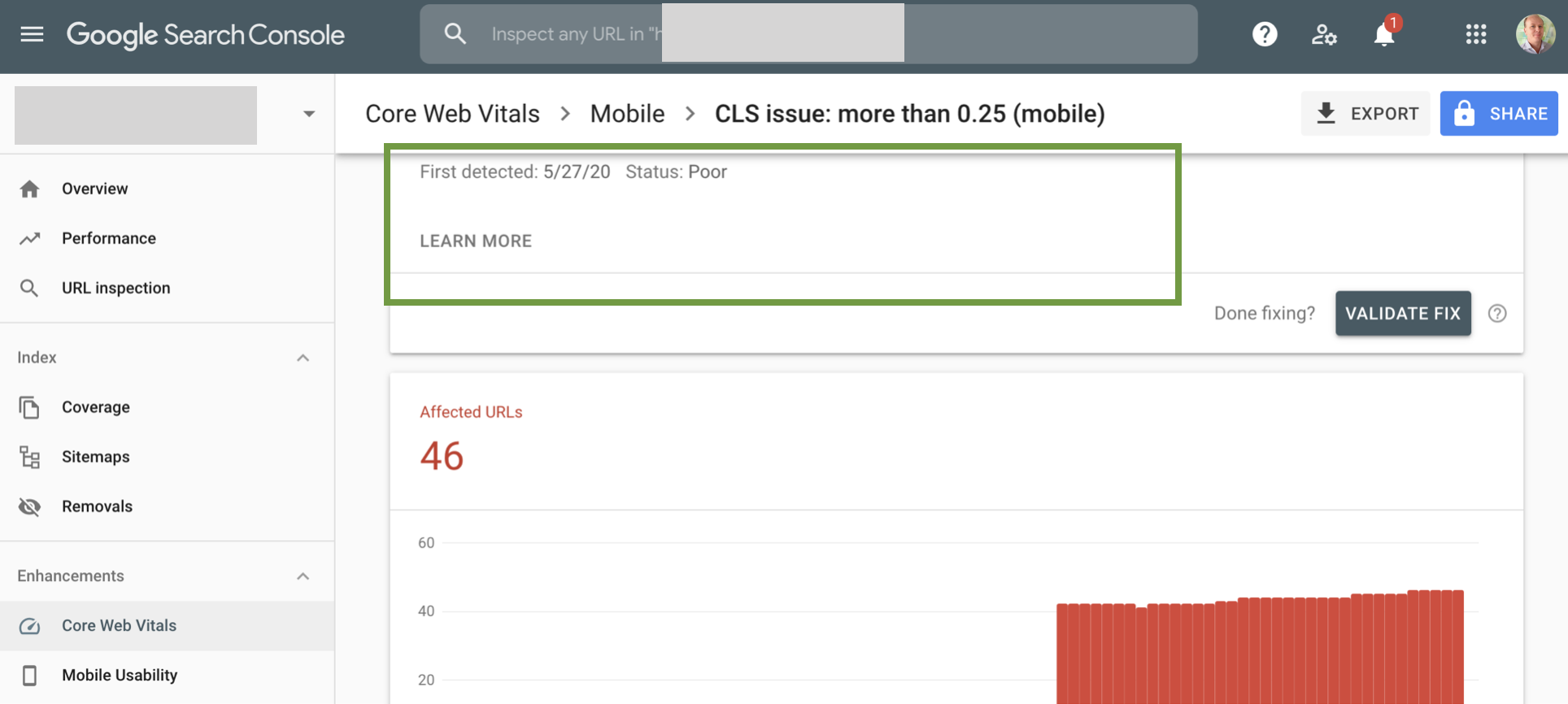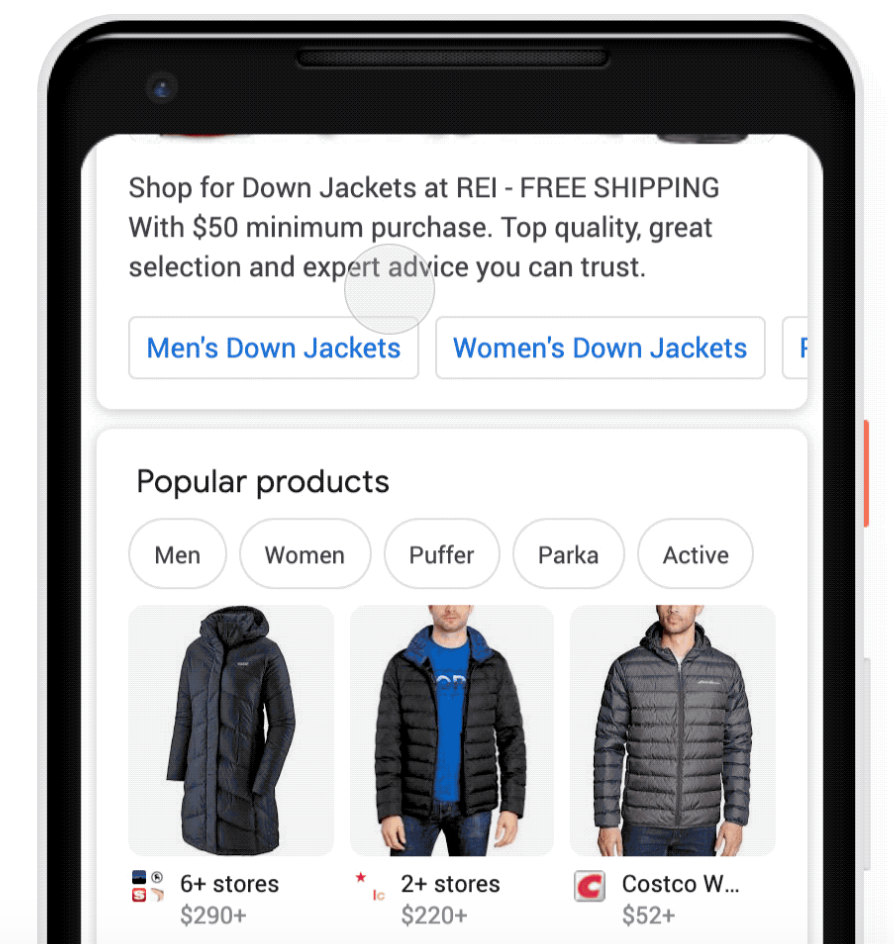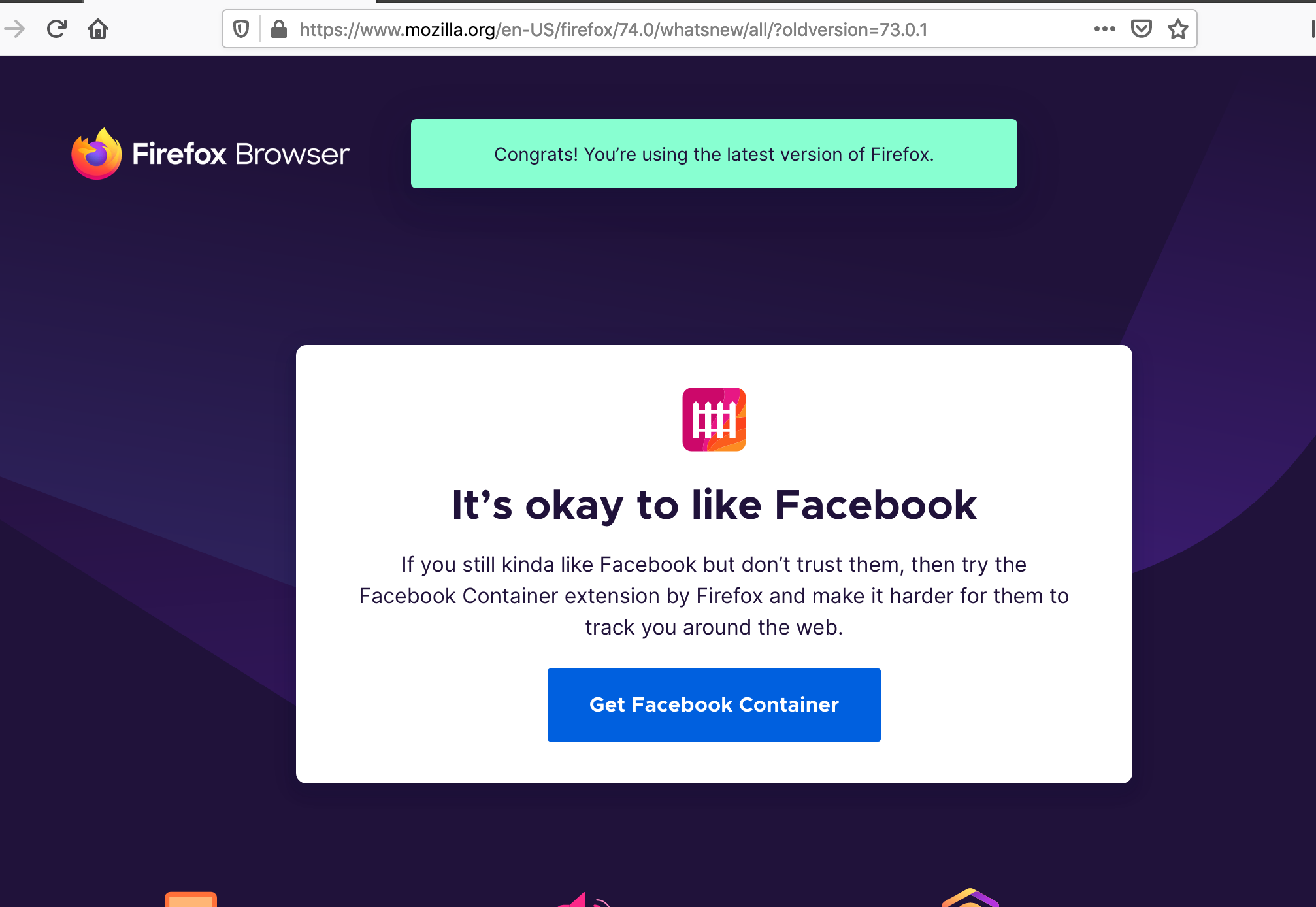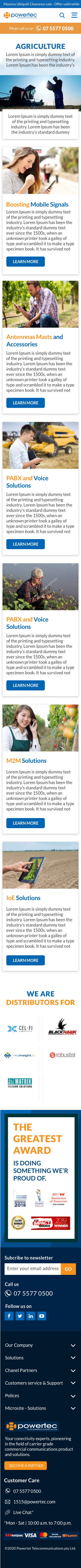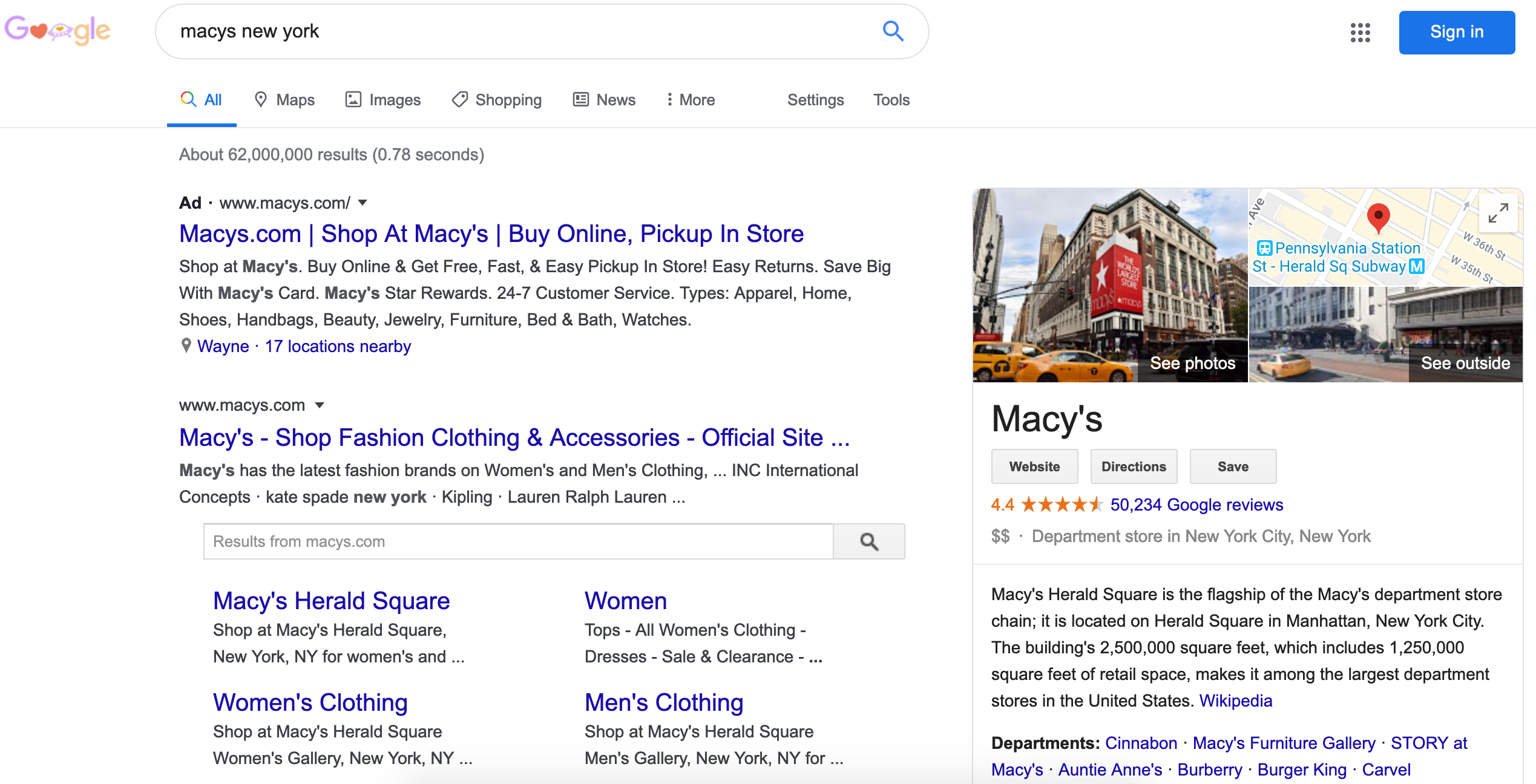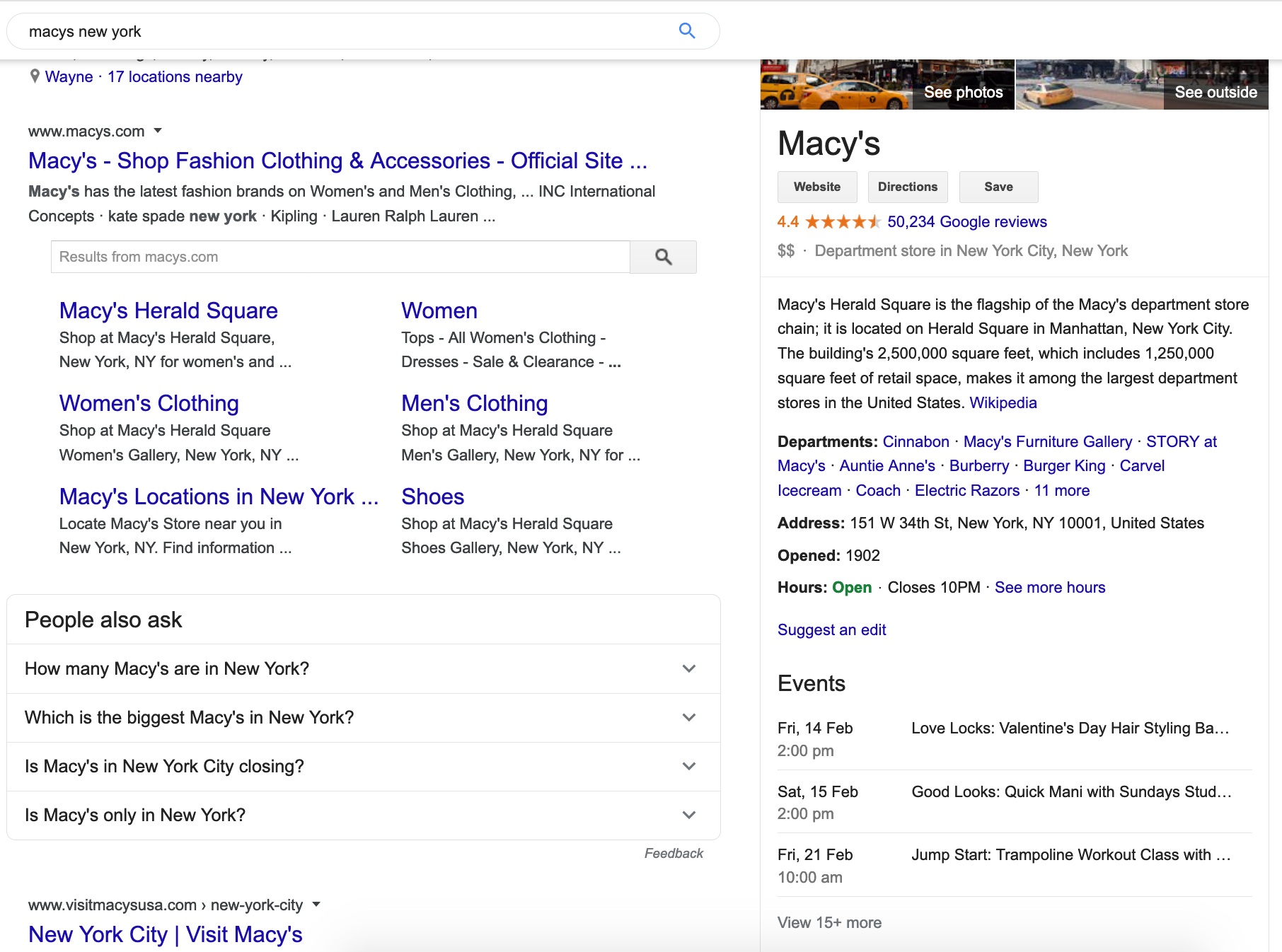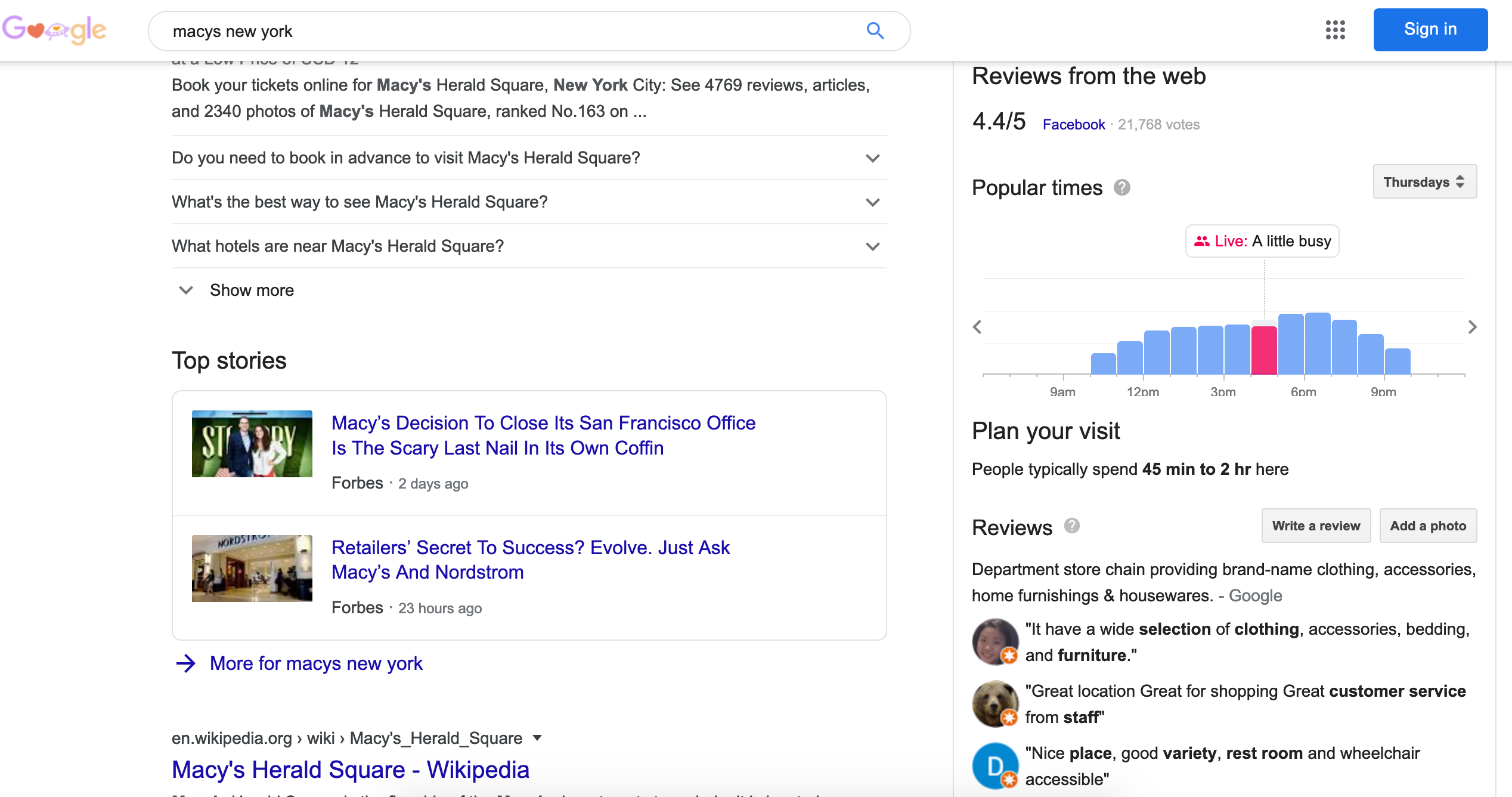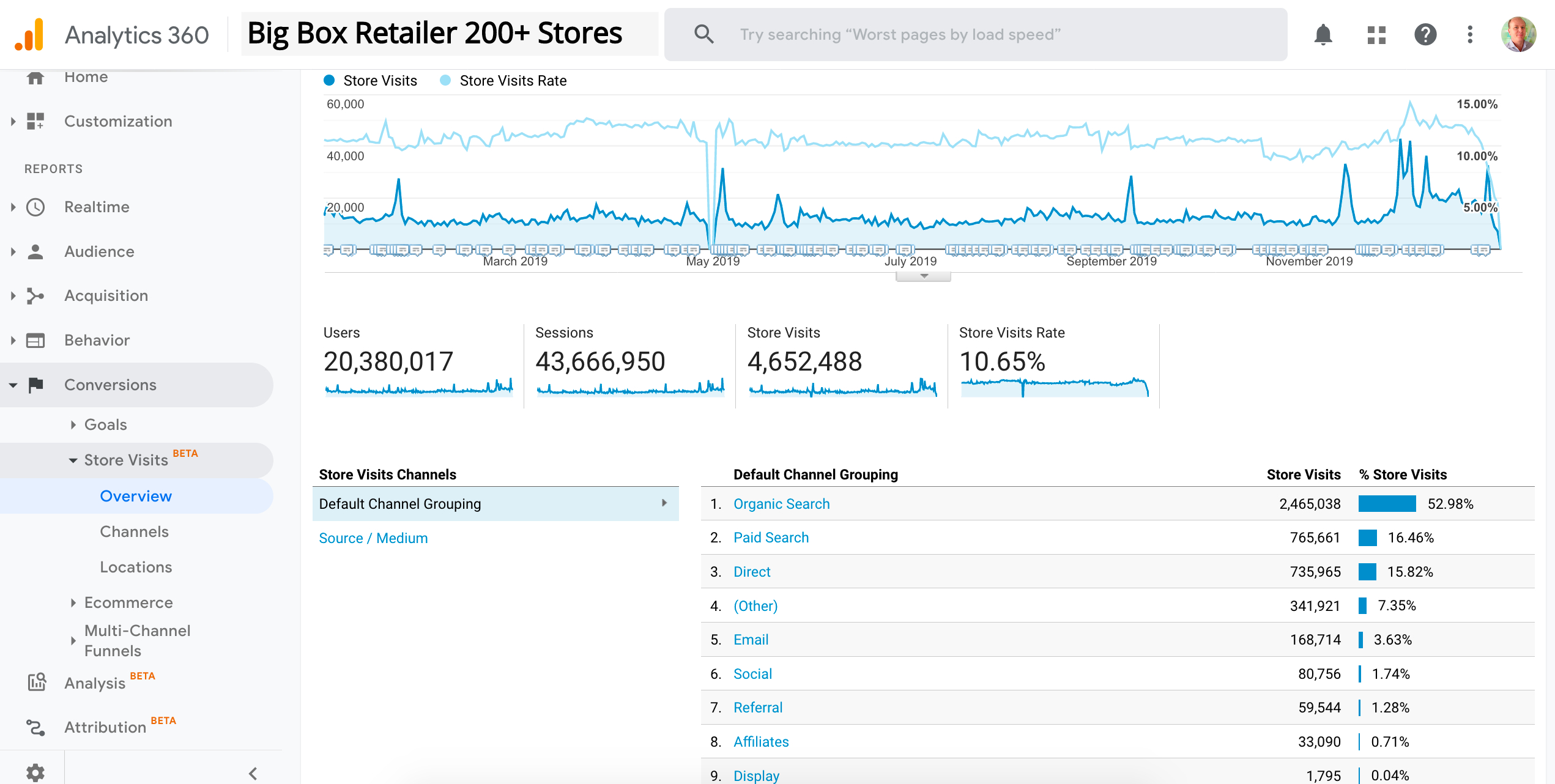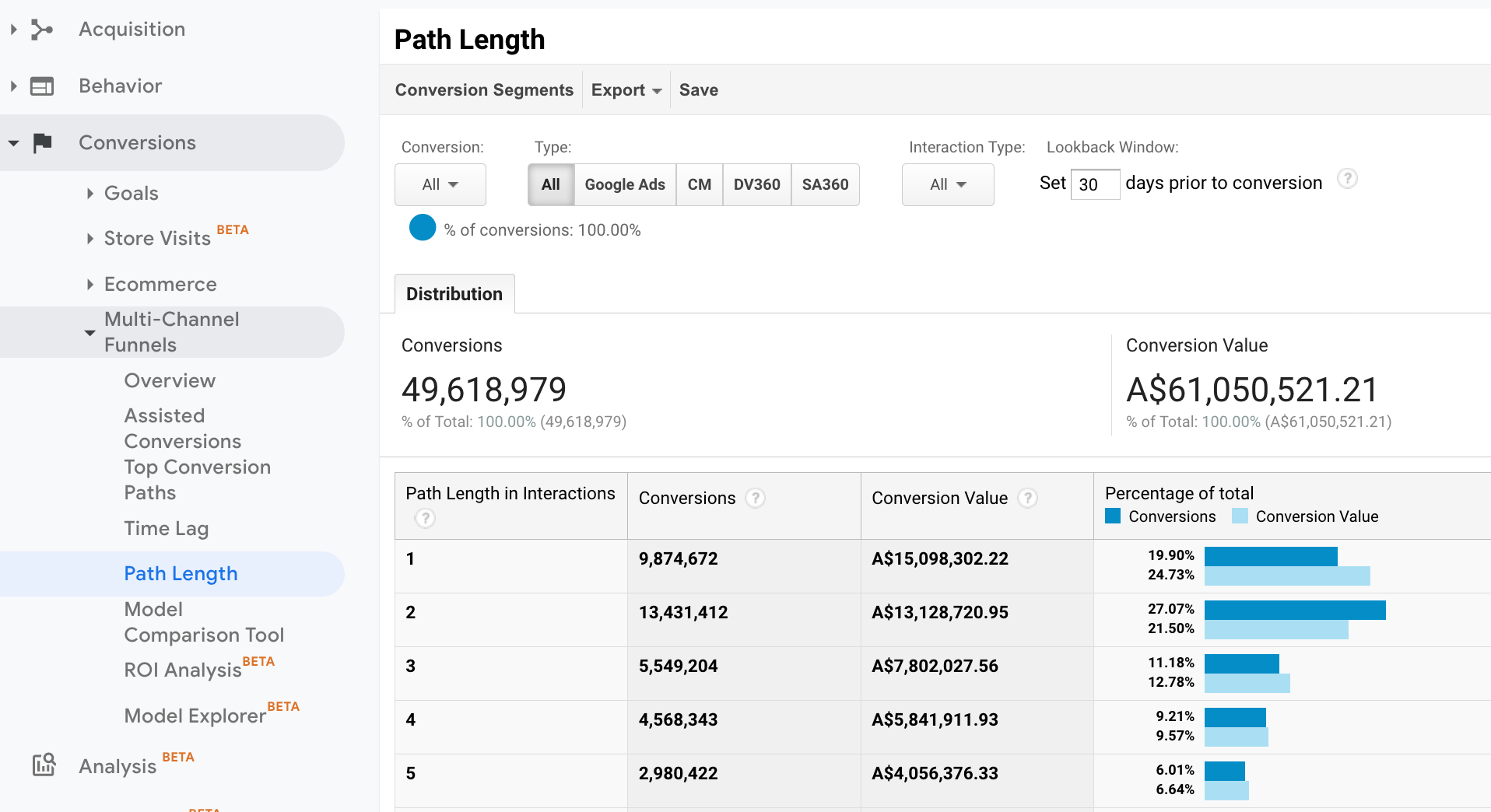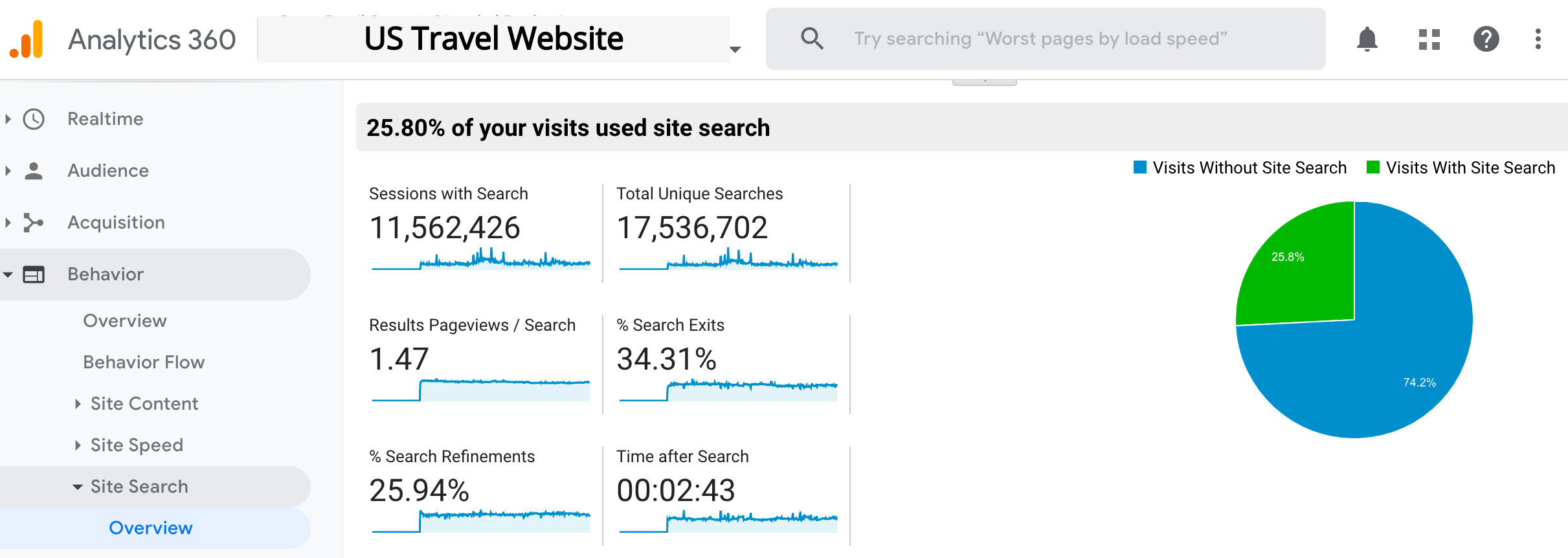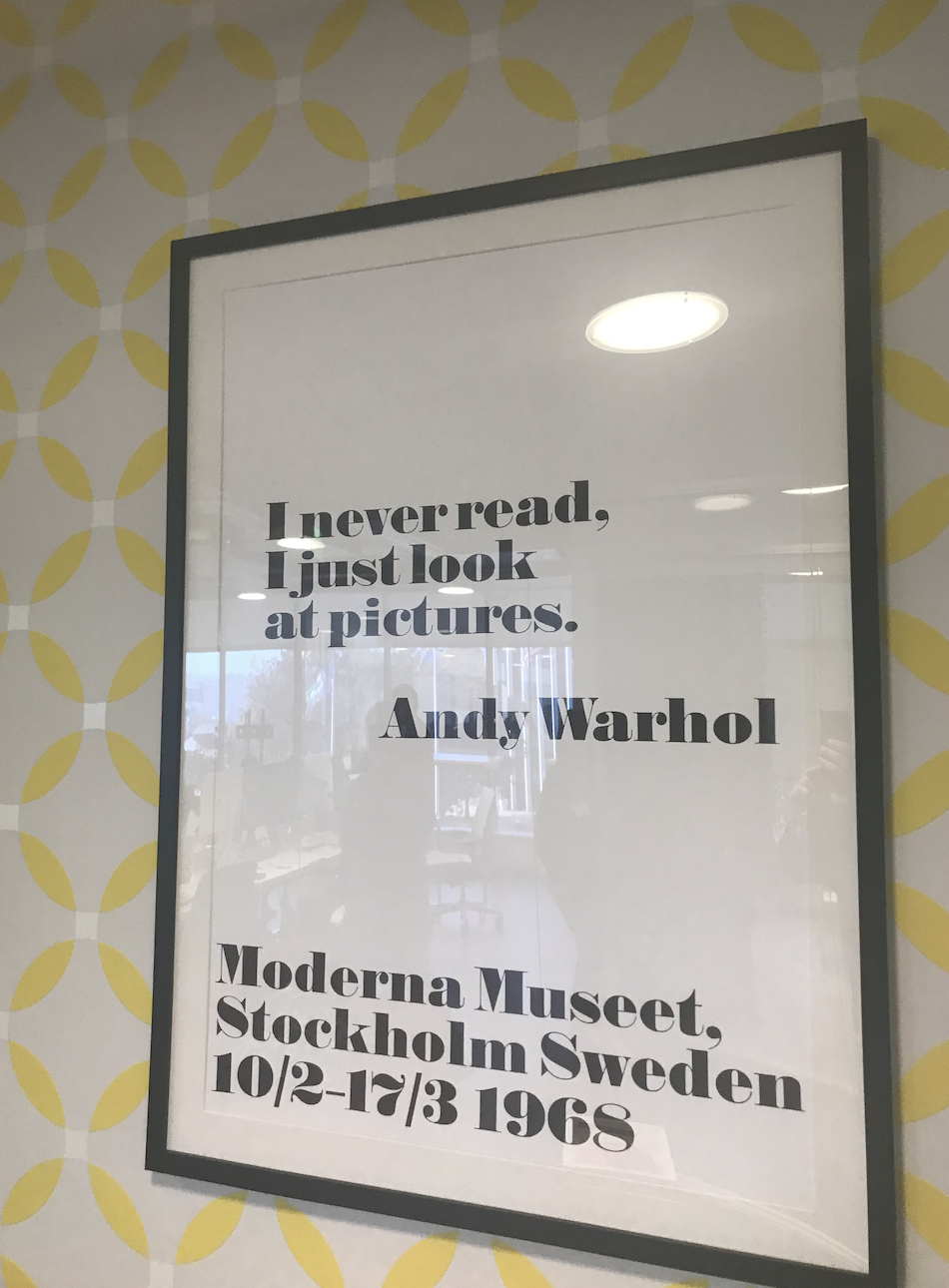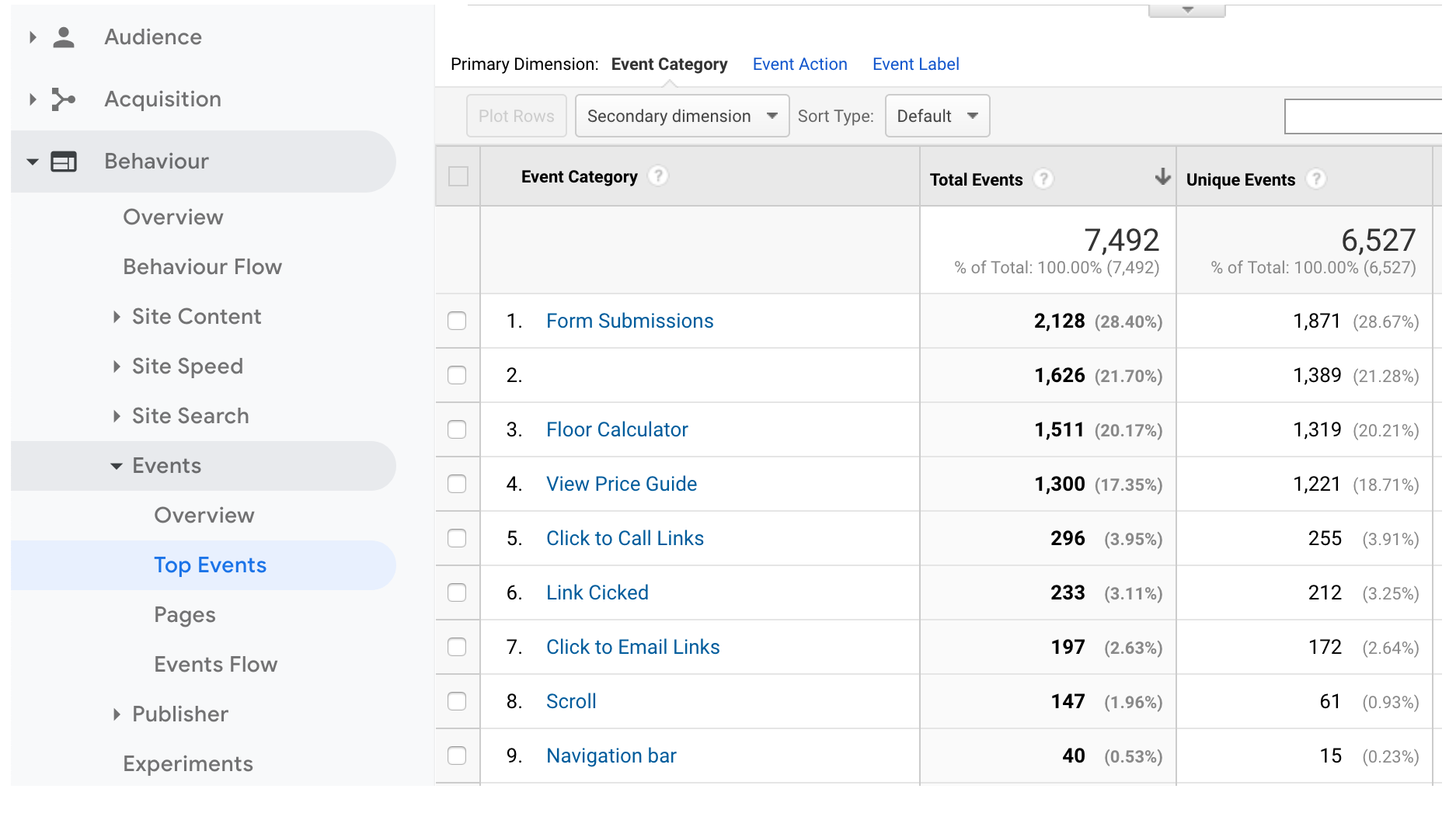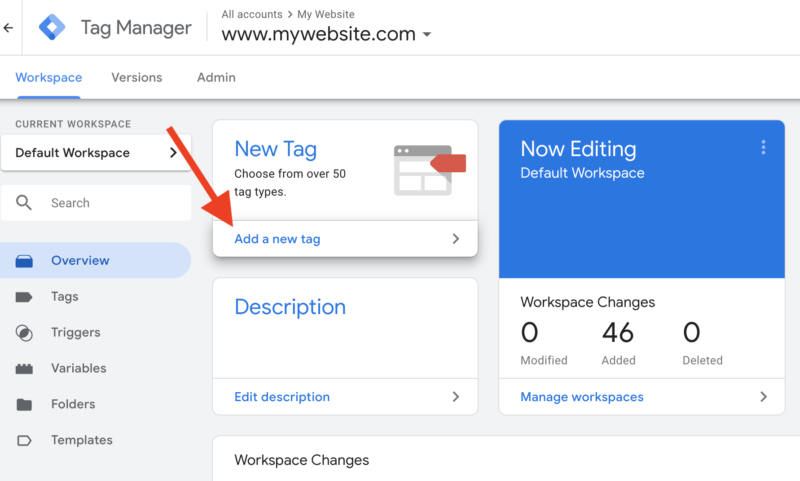As strange as it seems, we have noticed across 6 client websites and Google My Business Pages insights that there is a progressive inverse correlation trend. This means that when client website non paid traffic (both direct and organic traffic to websites) falls, the Google My Business Pages increases! Another way to think about this is that visitors searching on Google for businesses are clicking on the right hand side of the Google results page, known as the Google Knowledge Panel.
It does not surprise us to see that Google ‘taketh away’ traffic from websites ranking organically in their search results pages by promoting the Google Knowledge Panel listings in a way that is more enticing for visitors to ‘click’ on that instead of the website listing. We do see inside Google Analytics that when some clients spend less on Google in a month, the non paid direct and organic traffic often increases. And vice versa.
Take for example the search query “Macys New York”. Now look at the left Versus right listings. While the OnSite Search Schema implemented using Google Tag Manager by Macys.com enables a search box to appear under their organic listing, the Google Knowledge Panel (powered in part by the Google My Business Page + Reviews and other citations) is more appealing visually isn’t it! From a consumers perspective, perhaps it is deemed more independent? Of course, that depends what users are searching for. Is it the address or phone number or is it a specific product the consumer knows only Macy stocks.
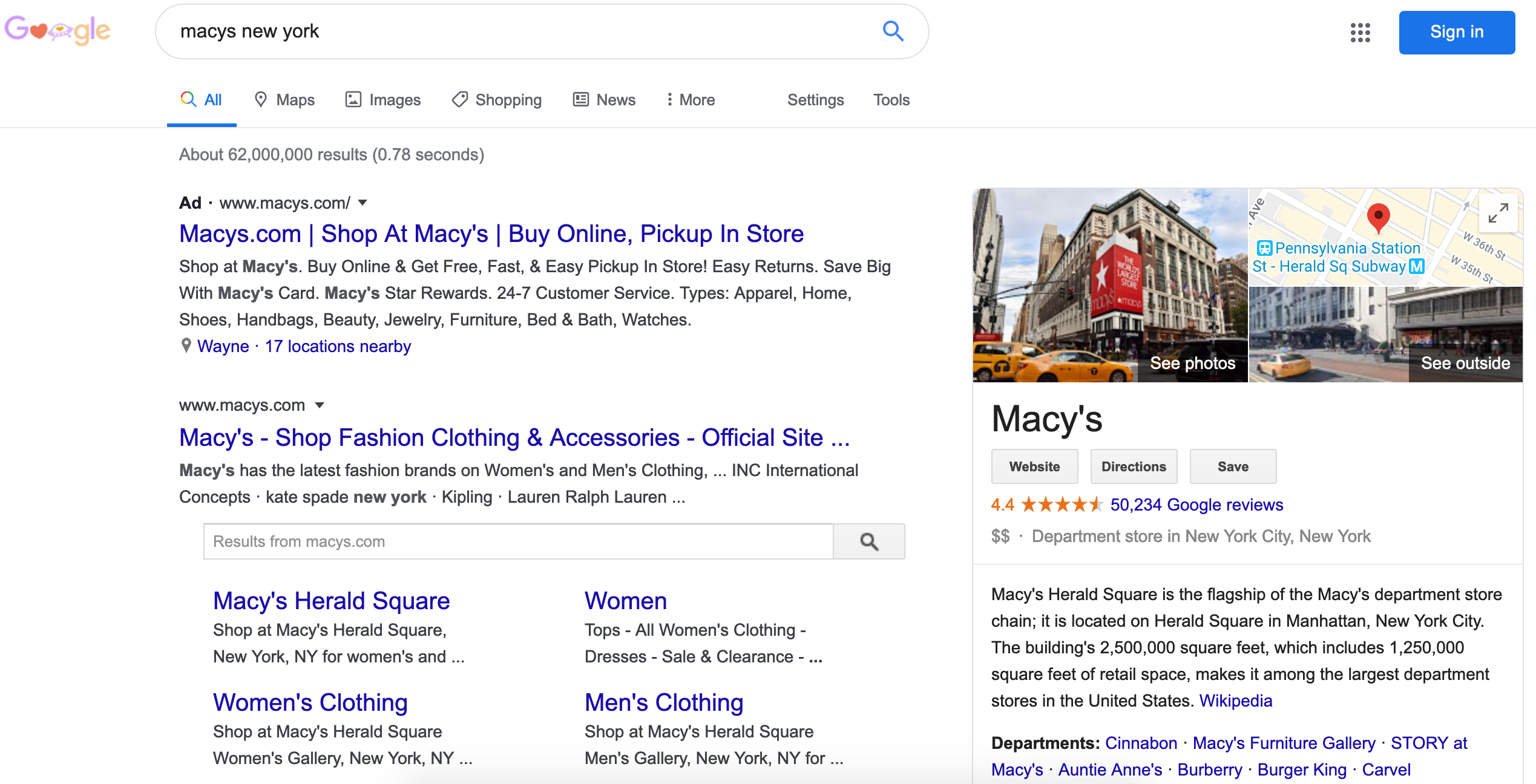
As a refresher, Knowledge panels are information boxes that appear on Google when you search for entities (people, places, organizations, things) that are in the Knowledge Graph. They are meant to help you get a quick snapshot of information on a topic based on Google’s understanding of available content on the web.
But they are taking traffic away from business websites. Explaining this to clients isn’t exactly easy for them to wrap their heads around or warming their hearts, particularly as they invest heavily into their websites. We have long held the view that Google will eventually be a page 1 paywall and for Google, eating away on the right hand side of the page.
If you scroll down the Google results page using the the search query “Macys New York”, you will see the Knowledge panel includes Events (which are loaded up inside the Google My Business Dashboard.
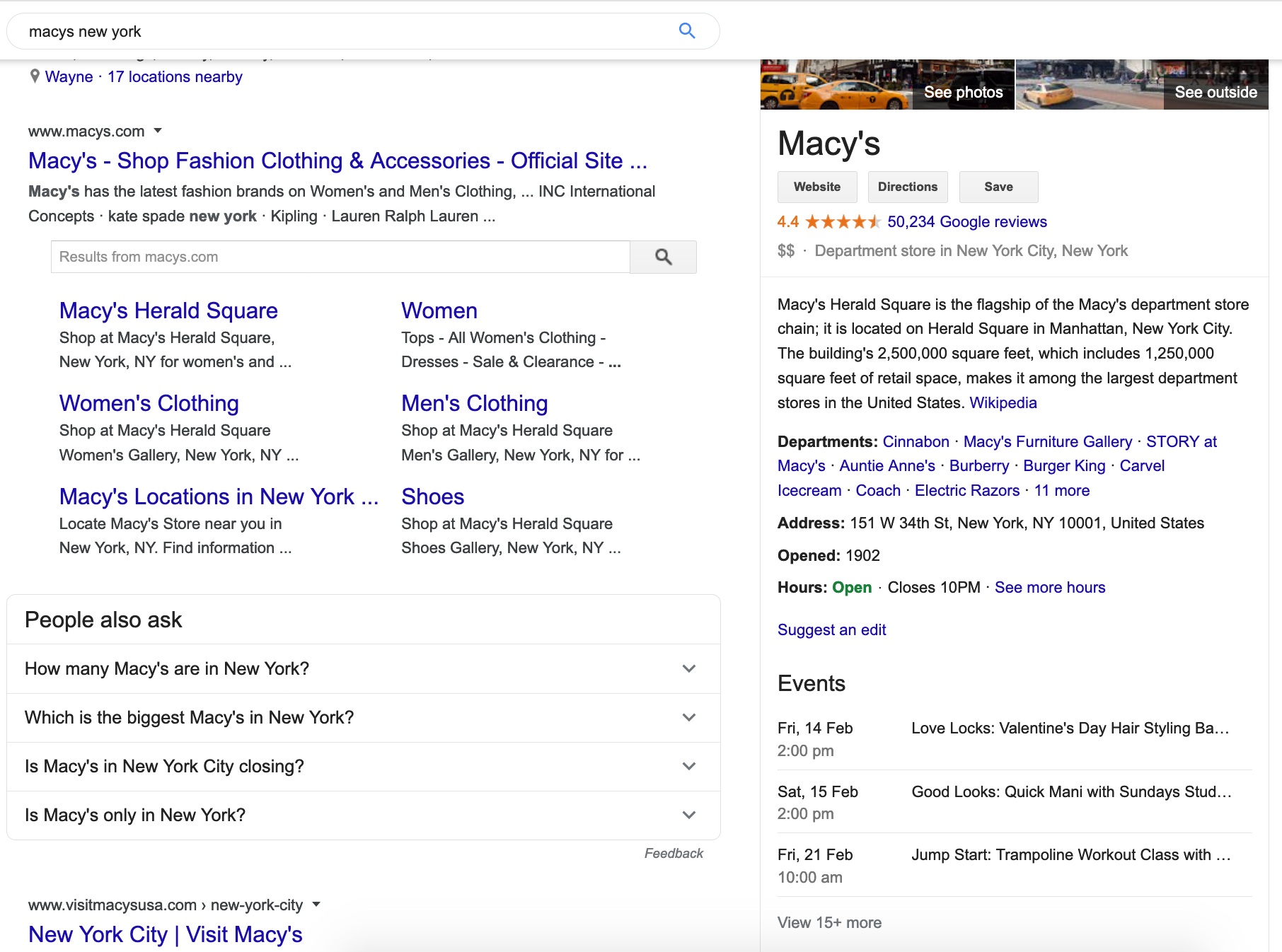
Scrolling down further you will also see ‘Questions and Answers’ – a relatively new section Google launched where via Google My Business, answers can be provided to questions asked by the general public. And lastly, you’ll see (as below) the ‘Reviews’ and ‘Plan your visit’ section. While businesses can respond to reviews from within their Google My Business account, the histogram showing live traffic comes from the ‘Store Visits’ data that Google collects and shows inside Google Analytics. That is, they track users who have clicked on the Macys.com website and also those who have their Location Tracking settings from their mobile / cell phones enabled. This is how geo-fenced advertising is also run.
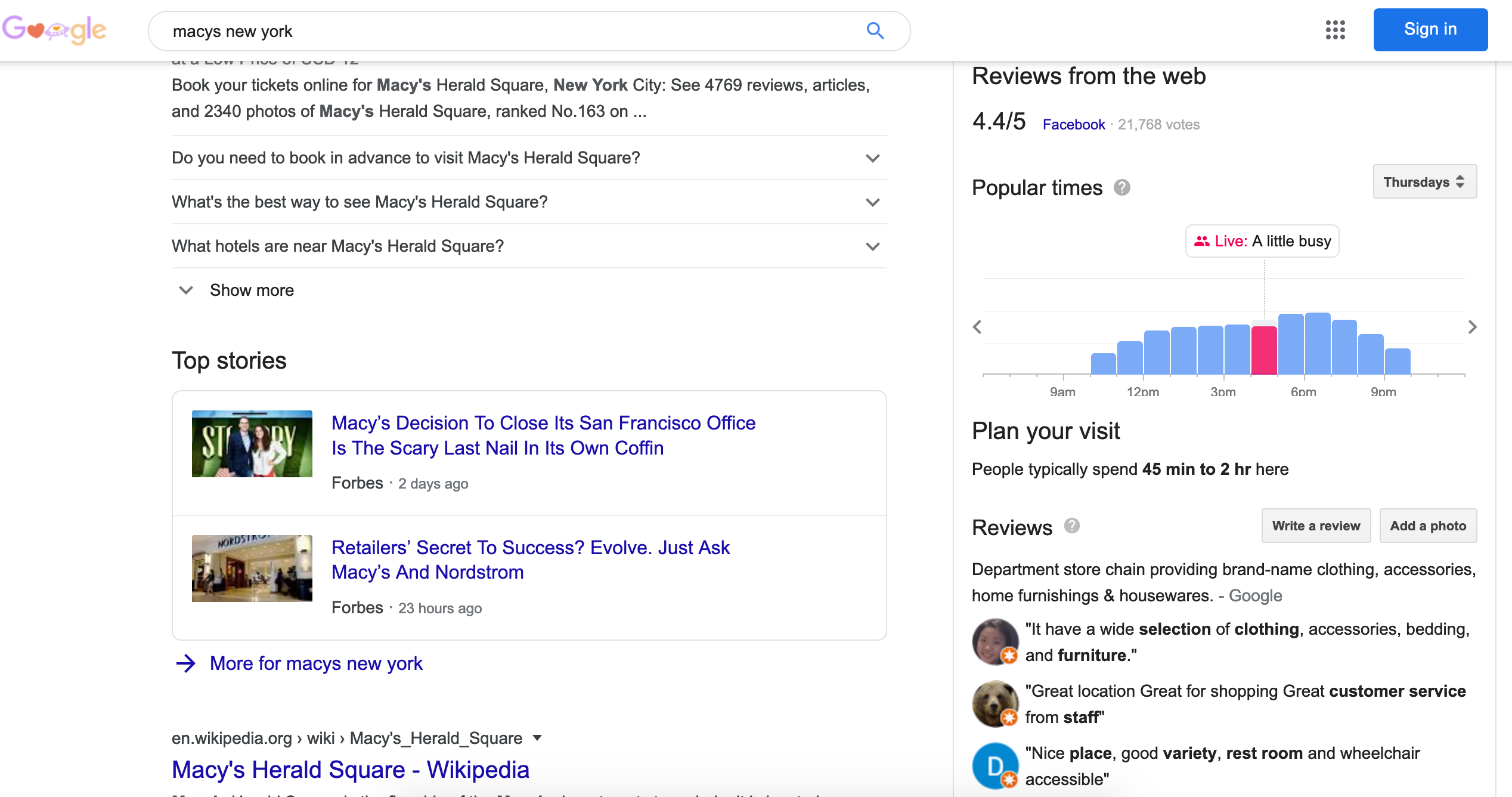
Using this example of “Macys New York” (https://www.google.com/search?client=firefox-b-d&q=macys+new+york), you will note that the entire page 1 right hand side is the Google Knowledge Panel and the only other listing on the left hand side of the page apart from Macys.com is the “People Also Ask” questions (referred to as Google #Zero Ranking) Wikipedia’s page on Macys, a micro site called https://www.visitmacysusa.com/new-york-city and a TripAdvisor page on ‘things to do in New York” as well as 2 “Top Stories” which go to companies who advertise on Google.
Watch this space!